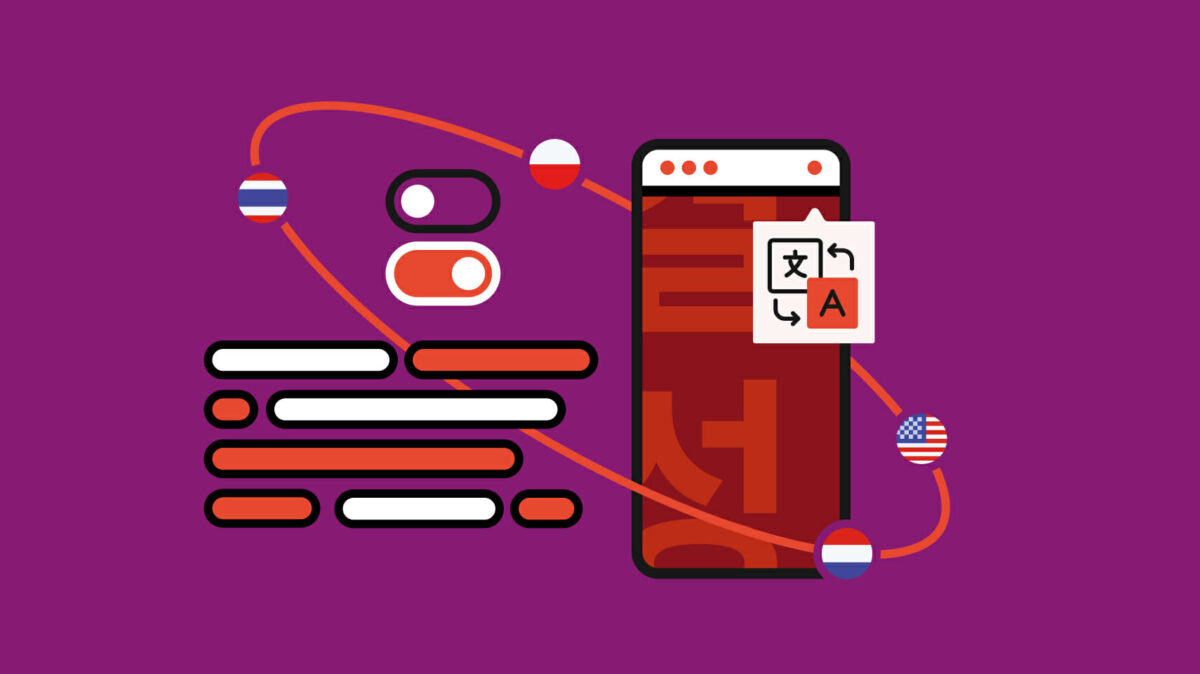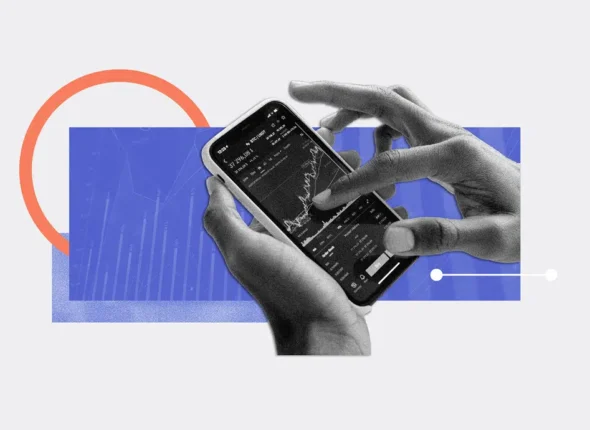In today’s globalized world, mobile app developers have an unprecedented opportunity to reach users around the world. However, one key factor often determines the success of an app in international markets: localization. Mobile app localization goes beyond simple translation. It involves adapting your app to meet the language, culture, and expectations of users in different regions.
This blog explores the importance of mobile app localization, the key steps involved, common challenges, and best practices for ensuring your app resonates with users worldwide.
What is Mobile App Localization?
Mobile app localization is the process of adapting your app’s content, interface, and experience to suit the language and cultural preferences of a specific audience. This can include:
- Translating text into the local language(s)
- Modifying UI/UX elements to reflect regional preferences
- Adjusting date, time, and currency formats
- Adapting visuals, icons, or symbols to fit cultural norms
- Considering local laws and regulations, such as data privacy or censorship requirements
Localization differs from internationalization (i18n), which is the process of designing an app to be easily adaptable to different languages and regions. Internationalization is typically done early in development, while localization is an ongoing process as you expand into new markets.
Why Mobile App Localization Matters

Localization is essential for reaching new users and providing a great user experience in different markets. Here’s why it matters:
1. Wider Market Reach
According to research, nearly 75% of internet users do not speak English, and many prefer using apps in their native language. By localizing your app, you can enter markets that were previously inaccessible due to language barriers.
2. Improved User Experience
A localized app provides users with a more personalized experience, which helps build trust and loyalty. Users are more likely to download, engage with, and recommend apps that speak their language and align with their cultural expectations.
3. Increased Downloads and Revenue
Localization can significantly boost your app’s downloads and revenue. For example, a study by Distimo found that apps that localize for specific markets see an average increase in downloads of 128% and an increase in revenue of 26%.
4. Higher App Store Rankings
Localized apps tend to perform better in local app stores. Both Google Play and the Apple App Store use factors like language and region when ranking apps, meaning that a well-localized app will be more visible to local users.
Key Steps in the Mobile App Localization Process
Successful app localization requires thorough planning and execution. Below is a step-by-step guide to localizing your mobile app.
1. Identify Target Markets
The first step is to identify which markets you want to expand into. This decision should be based on market research, user demographics, and potential growth opportunities. Consider factors such as:
- Market demand: Are there users in the target region who need or want your app?
- Competition: How crowded is the local market? Can your app stand out?
- Language barriers: Is there a dominant language spoken in the region?
- Cultural differences: Will the core features of your app resonate with the local audience?
2. Prepare Your App for Localization (Internationalization)
Before diving into localization, ensure your app is internationalized. Internationalization makes the localization process smoother by setting up your app for multilingual support. This includes:
- Externalizing Strings: Avoid hardcoding text directly into the app. Store all translatable text (such as labels, messages, and descriptions) in external files or databases, so that they can be easily replaced with translations.
- Using Unicode: Make sure your app supports Unicode, which is essential for handling different character sets used by languages like Chinese, Arabic, and Russian.
- Flexible UI Design: Different languages have varying word lengths, and some (like Arabic or Hebrew) are read from right to left (RTL). Ensure that your UI can handle text expansion and RTL layouts without breaking.
3. Translate App Content
The most obvious aspect of localization is translating the app’s text into the target language(s). However, simple word-for-word translation often isn’t enough. For effective localization, you’ll need:
- Professional Translators: Automated translation tools like Google Translate are rarely accurate enough for professional use. Work with native-speaking translators who understand the nuances of the local language and culture.
- Contextual Translation: Provide translators with context for the strings they are translating. This ensures that the translations make sense within the app’s interface and reflect the intended meaning.
- Local Phrasing: Keep in mind that even within the same language, phrasing can vary by region (e.g., British vs. American English, or European vs. Latin American Spanish).
4. Localize Visual and Multimedia Elements
Localization is not limited to text. Images, icons, colors, and symbols all need to be culturally appropriate and understandable in each market. Consider:
- Cultural Sensitivity: Certain symbols, gestures, or imagery may have different meanings in different cultures. For example, while thumbs-up is a positive gesture in many cultures, it is offensive in some Middle Eastern countries.
- Localized Media: If your app uses multimedia content like videos or audio, consider creating localized versions with local voiceovers or subtitles.
- Colors and Aesthetics: Color preferences can vary by culture. For example, red symbolizes good fortune in China, but can represent danger or warning in Western cultures.
5. Adapt Functional Elements
Localization also involves adapting functional aspects of your app to local norms. This can include:
- Date and Time Formats: Adapt date and time formats to local conventions (e.g., MM/DD/YYYY in the US vs. DD/MM/YYYY in Europe).
- Currencies and Units: If your app handles transactions, ensure that it supports local currencies and converts prices accurately. Similarly, adapt measurement units (e.g., kilometers vs. miles) based on regional standards.
- Address and Contact Formats: Customize address forms and phone number formats to align with the structure used in different countries.
6. App Store Localization
Optimizing your app’s listing in the app store for each region is critical for increasing downloads. This includes:
- App Title and Description: Translate and optimize your app’s title, description, and keywords for each target language. Be mindful of local search trends and keyword behavior in the app stores.
- Screenshots and Videos: Localize your app’s promotional screenshots and videos. If possible, use region-specific visuals and language in these assets.
- Localized Reviews: If your app already has reviews in different languages, make sure they are visible in the respective regions. Positive local reviews can build trust among new users.
7. Test and Iterate
Once the localization process is complete, it’s essential to thoroughly test your app in the new language and cultural context. This can involve:
- Linguistic Testing: Ensure that all translations are accurate and contextually correct.
- UI Testing: Check for any layout issues caused by text expansion, RTL formatting, or other design changes.
- Functional Testing: Test all app functions (e.g., payment gateways, location services) to ensure they work properly in the local environment.
- Beta Testing: Consider soft-launching your app in the new region and gathering feedback from native users to identify any issues before a full-scale release.


Common Challenges in Mobile App Localization
While localization can greatly enhance your app’s global appeal, it comes with its own set of challenges. Here are a few common ones and how to address them:
1. Maintaining Consistency Across Languages
When translating your app into multiple languages, it’s easy for the meaning and tone to get lost. It’s important to establish a consistent voice and messaging across all markets. Consider creating a style guide and glossary of key terms for translators to follow.
2. Handling Multiple Time Zones, Currencies, and Formats
Each country or region may have unique formats for time, dates, currencies, and measurements. Failure to account for these differences can confuse users and lead to a poor user experience. Use localization libraries or frameworks to manage these variations programmatically.
3. Continuous Localization for App Updates
Localization isn’t a one-time effort. As your app grows and evolves, you’ll need to localize updates, new features, and content. Establish a continuous localization workflow that integrates translation and testing into your regular app update cycle.
4. Balancing Cost and Quality
Localization can be expensive, especially if you are targeting multiple regions and languages. Balancing cost and quality is essential—cutting corners by using automated translations can harm your app’s reputation, but investing in professional services can pay off in the long term. Start by localizing for high-priority markets and expand gradually.
Best Practices for Mobile App Localization
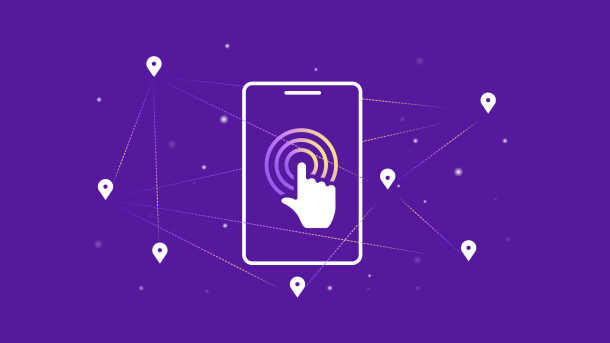
To ensure a smooth localization process and maximize the impact of your efforts, follow these best practices:
1. Plan for Localization Early
Design your app with localization in mind from the beginning. This includes externalizing translatable strings, designing a flexible UI, and using localization-friendly development tools. Early planning will save time and effort later in the process.
2. Leverage Translation Management Tools
Translation management systems (TMS) like Crowdin, Smartling, or Phrase can streamline the localization process by managing translations, versioning, and collaboration between developers and translators.
3. Use Real-Time Analytics for Localization Success
Use analytics to track the performance of your localized app versions. This includes monitoring download rates, user engagement, retention, and revenue in different regions. If a specific market underperforms, it may indicate that further localization improvements are needed.
4. Engage with Local Communities
To better understand your target markets, engage with local communities through forums, social media, or partnerships with local influencers. Feedback from native users can provide invaluable insights for refining your app’s localization strategy.
Conclusion
Mobile app localization is a powerful tool for reaching new audiences, improving user satisfaction, and increasing revenue. However, successful localization requires more than just translation—it involves deep cultural adaptation, attention to detail, and continuous improvement. By planning for localization early, using professional services, and iterating based on user feedback, you can unlock the full potential of your app in global markets.
As mobile app usage continues to rise worldwide, those who invest in thoughtful and comprehensive localization will stand out from the competition and enjoy long-term success in diverse regions.
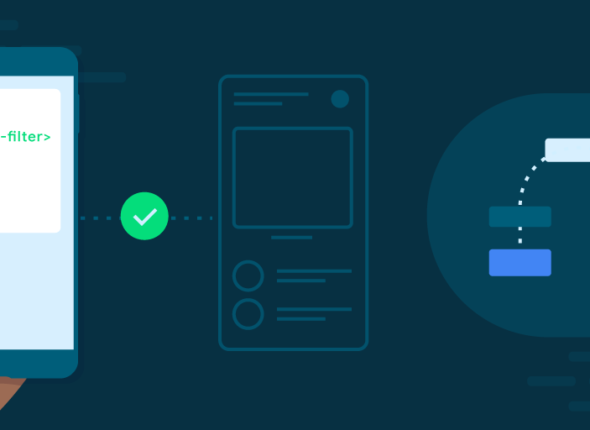
Tips for Reducing App Load Time and Memory Usage
In today’s fast-paced digital world, users expect mobile apps to perform flawlessly, load quickly, and...
- October 17, 2024
- Com 0