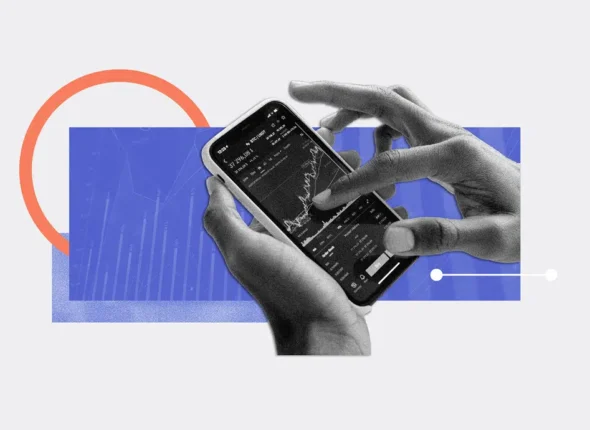No-code platforms have rapidly evolved from simple drag-and-drop tools to robust solutions capable of handling intricate business processes. What started as a way for non-developers to build basic websites and apps without writing code has transformed into an ecosystem that empowers teams to design and automate complex workflows across various industries.
The rise of no-code platforms like Airtable, Zapier, Bubble, and Integromat has led businesses to rethink how they manage their operations, workflows, and digital transformation strategies. From automating multi-step processes to integrating disparate systems, no-code platforms are pushing the boundaries of what can be achieved without traditional development.
In this blog, we’ll explore how no-code platforms can handle complex workflows, the key benefits and limitations, popular platforms, and how far you can go in designing and automating advanced workflows using these tools.
Understanding No-Code Workflows
At its core, a workflow is a series of steps or processes that need to be executed in a specific sequence to achieve a desired outcome. These workflows can range from simple tasks like sending an automated email response to handling more complex operations like multi-step approvals, data processing, or supply chain management.
No-code workflows are designed using visual interfaces where users can map out the entire process flow, set up triggers, and define actions without writing a single line of code. This visual approach makes it easy to understand the logic of a workflow, test different configurations, and implement changes on the fly.
Key Components of No-Code Workflows

No matter how simple or complex, every workflow typically consists of the following components:
a. Triggers
Triggers are events that start a workflow. They can be user-initiated actions (e.g., submitting a form), system events (e.g., receiving a payment), or time-based triggers (e.g., daily tasks). Triggers define when and why a workflow begins.
b. Actions
Actions are the steps taken after a trigger occurs. They can include sending notifications, updating records in a database, creating tasks, or generating reports. Workflows can consist of one or many actions, depending on the complexity of the process.
c. Conditions
Conditions introduce logic into workflows, allowing different actions to be taken based on specific criteria. For example, if an approval is required for a budget over a certain amount, the workflow can branch into different paths based on whether the amount meets the threshold.
d. Loops and Iterations
In complex workflows, loops can be used to repeat certain actions or check conditions multiple times. For instance, a workflow might involve sending reminders every 24 hours until a task is completed.
e. Integrations
Workflows often involve multiple tools or platforms. Integrations allow workflows to pull data from external systems, push data to third-party apps, and sync information across different services. For example, a workflow could integrate with CRM software to update customer records automatically.
Benefits of No-Code Platforms for Designing Complex Workflows
While traditional coding offers limitless flexibility, no-code platforms provide distinct advantages that make them ideal for designing and automating workflows:
a. Speed and Agility
One of the primary benefits of no-code platforms is the speed at which workflows can be designed, tested, and implemented. Non-developers can create complex workflows in a fraction of the time it would take to develop them using traditional coding methods.
b. Cost-Effective Development
Building workflows using no-code tools is significantly cheaper than hiring developers to write custom code. It allows businesses to utilize existing teams to create and manage workflows without needing specialized programming skills.
c. Iterative Design
No-code platforms allow for rapid iteration and experimentation. Workflows can be easily modified or optimized based on feedback, making it possible to refine processes without major disruptions.
d. Cross-Platform Integration
Many no-code tools come with built-in integrations for popular software like Slack, Google Sheets, Salesforce, and more. This makes it easier to connect and automate processes across various tools without complex API coding.
e. Empowering Citizen Developers
No-code platforms enable employees outside of IT departments—often called citizen developers—to build, deploy, and manage workflows. This decentralization of development empowers teams across an organization to take control of their processes, freeing up IT resources for more critical tasks.


Limitations of No-Code Platforms for Complex Workflows
While no-code platforms are powerful, they’re not a one-size-fits-all solution. Here are some limitations you may encounter when building highly complex workflows:
a. Customization Limits
No-code platforms are designed to streamline common tasks, but when you need highly specific, customized functionality, they may fall short. For instance, a business requiring deep customization of APIs or unique business logic might need custom development.
b. Performance and Scalability
As workflows become more complex, performance issues can arise. Processing large amounts of data, handling real-time transactions, or executing workflows with many steps could slow down or become inefficient on no-code platforms, depending on the tool’s limitations.
c. Security and Compliance
With no-code tools, much of the infrastructure is managed by the platform itself. This can introduce challenges when it comes to ensuring security, compliance, and data protection, particularly for industries like healthcare or finance that require strict adherence to regulations.
d. Vendor Lock-In
No-code platforms can lead to vendor lock-in, where moving workflows to another platform or scaling to a fully custom solution becomes difficult. It’s essential to evaluate the longevity and support provided by a no-code vendor before committing to their ecosystem.
The Future of No-Code Workflow Automation
The no-code revolution is far from over, and the future promises even more sophisticated capabilities. As platforms continue to evolve, we can expect advancements in:
a. AI-Powered Automation
The integration of AI and machine learning into no-code platforms will enhance workflow automation by allowing platforms to predict actions, optimize processes, and handle more complex decision-making automatically.
b. Increased Customization Options
Platforms are likely to offer more flexibility in how users customize workflows, bridging the gap between no-code and low-code development. This will allow for more granular control over workflows while keeping the ease of use intact.
c. Enterprise-Grade Workflows
Enterprise-level no-code platforms will continue to evolve, providing enhanced security, scalability, and compliance features. This will make no-code automation a viable option for even the most complex, mission-critical workflows in large organizations.
Conclusion
No-code platforms have significantly broadened the possibilities for designing and automating workflows, allowing businesses to innovate faster, reduce costs, and empower non-developers to take control of their processes. While no-code tools have certain limitations, they are continuously evolving and pushing the boundaries of what’s possible in workflow automation. Whether you’re automating simple tasks or managing complex, multi-step operations, no-code platforms can take you far—offering a powerful alternative to traditional development methods.
As technology advances, no-code platforms will only become more capable, making the future of workflow automation both exciting and accessible to all.
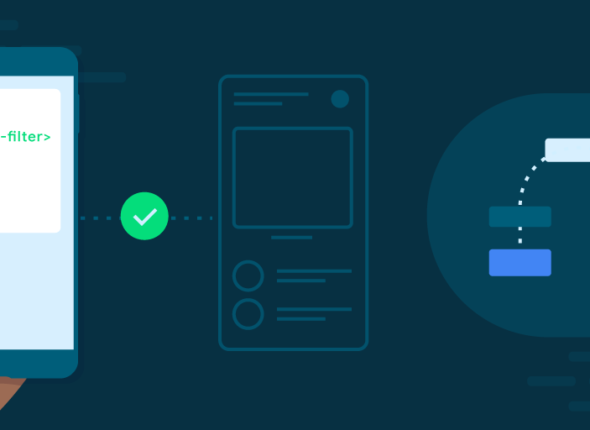
Tips for Reducing App Load Time and Memory Usage
In today’s fast-paced digital world, users expect mobile apps to perform flawlessly, load quickly, and...
- October 17, 2024
- Com 0