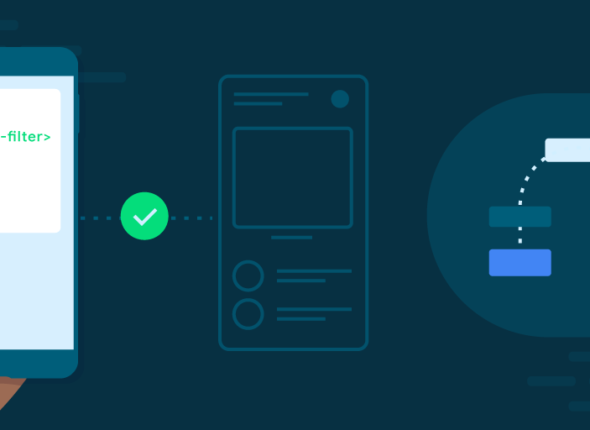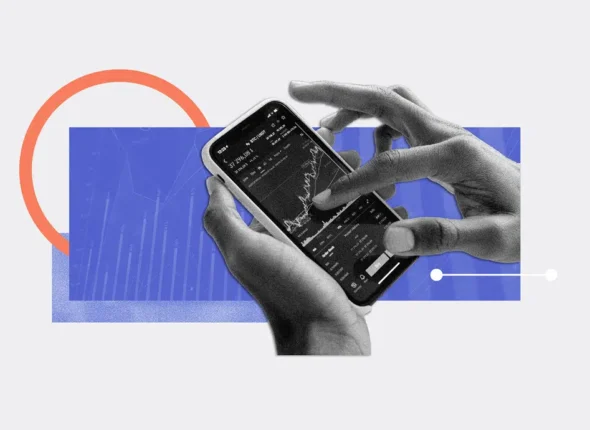No-code platforms have rapidly become a game-changer for businesses of all sizes, offering non-developers the ability to build apps, automate workflows, and streamline operations without writing a single line of code. As no-code development platforms like Bubble, Webflow, Airtable, and Zapier grow in popularity, they provide unprecedented speed and cost savings for creating digital solutions.
However, while no-code platforms empower users to build and deploy applications quickly, they also introduce a unique set of security challenges. Without traditional development oversight, apps built on no-code platforms may inadvertently expose vulnerabilities, risking data breaches, compliance violations, and other security issues. This blog explores the security concerns associated with no-code development and offers strategies to address them effectively.
Common Security Concerns in No-Code Development
While no-code platforms offer simplified development environments, they often lack the built-in security frameworks that developers traditionally integrate into custom-built applications. Below are some of the primary security risks associated with no-code development:
a. Data Privacy and Protection
One of the most significant concerns in no-code development is the protection of sensitive data. Since no-code platforms often involve connecting different services and databases, user data may be transmitted between platforms, creating opportunities for data leakage or unauthorized access.
- Risk Example: A no-code app that collects customer information through an online form might store that data insecurely or send it over an unencrypted connection, making it vulnerable to interception.
b. Third-Party Integrations
No-code platforms thrive on integrations with third-party tools and services (e.g., Google Sheets, CRMs, payment gateways). While these integrations make apps more functional, they also increase the attack surface. Vulnerabilities in any integrated service can expose the entire workflow to potential breaches.
- Risk Example: Using an unsecured third-party payment processor in a no-code e-commerce app could expose sensitive financial data to hackers.
c. Authentication and Authorization
Ensuring that users have proper access controls is critical in any application. No-code platforms may lack sophisticated authentication mechanisms, such as multi-factor authentication (MFA) or role-based access controls (RBAC), increasing the risk of unauthorized access.
- Risk Example: Without proper role management, a no-code app could inadvertently grant administrative privileges to regular users, exposing critical data and settings.
d. Insecure Data Storage
Data stored within no-code applications might not follow best practices in encryption, both at rest and in transit. This lack of encryption can expose sensitive information, especially in highly regulated industries like healthcare and finance.
- Risk Example: A no-code app storing unencrypted personally identifiable information (PII) in a cloud database could be easily accessed by unauthorized parties in the event of a breach.
e. Lack of Code Visibility
No-code platforms abstract away the coding process, which means users have limited visibility into the underlying code that powers their applications. This lack of transparency can make it difficult to identify and fix security vulnerabilities, as users may not have access to the source code or the ability to modify it.
- Risk Example: If a no-code platform has a security vulnerability in its core functionality, users might not be able to patch it or even recognize the issue.
f. Misconfigured Permissions
In no-code platforms, misconfigurations are common due to the platform’s ease of use. Improperly configured permissions could inadvertently expose sensitive workflows, files, or data to unauthorized users.
- Risk Example: An app might share access to private documents with unintended collaborators due to incorrectly set permissions on third-party storage platforms.
g. Compliance and Regulatory Issues
For businesses operating in regulated industries (e.g., healthcare, finance, e-commerce), compliance with standards like GDPR, HIPAA, or PCI-DSS is mandatory. Many no-code platforms do not offer built-in tools to ensure compliance, putting businesses at risk of fines and legal issues.
- Risk Example: A healthcare provider using a no-code platform without HIPAA-compliant encryption could expose patient records, leading to costly penalties.
Strategies to Address Security Concerns in No-Code Development

No-code development doesn’t have to mean sacrificing security. By following best practices and implementing the right safeguards, businesses can secure their no-code apps and workflows without compromising agility. Here are actionable steps to mitigate security risks in no-code development:
a. Choose Security-Focused No-Code Platforms
Not all no-code platforms offer the same level of security. When selecting a platform, prioritize those that emphasize security features like data encryption, secure authentication, and compliance with industry standards. Platforms that provide transparency in their security practices and offer user control over security settings are preferable.
- Action Step: Research and choose no-code platforms that offer security certifications (e.g., SOC 2, ISO 27001) and comply with the necessary regulatory standards (GDPR, HIPAA, etc.).
b. Implement Strong Authentication Mechanisms
To prevent unauthorized access, enforce strong authentication methods. While many no-code platforms may not offer MFA by default, you can often integrate third-party authentication services like Auth0 or Okta to ensure your application is properly protected.
- Action Step: Use platforms that support OAuth, SSO, and MFA. For sensitive apps, require multi-factor authentication and ensure users follow strong password policies.
c. Secure Data Encryption
Encryption is a critical security measure to protect sensitive data. Ensure that data is encrypted both in transit and at rest. Many no-code platforms offer default encryption, but it’s essential to verify that this protection is in place, especially when dealing with personal or financial data.
- Action Step: Verify the encryption protocols of your chosen no-code platform. For additional protection, encrypt sensitive data at the application layer before storing it in external databases.
d. Monitor and Control Third-Party Integrations
While third-party integrations are crucial for functionality, they can also be a security weak point. Ensure that all integrations use secure APIs and verify that the third-party services adhere to your security requirements. Limit integrations to only those necessary for your workflow.
- Action Step: Regularly audit your integrations and ensure that API keys and credentials are managed securely. Use token-based authentication when possible and revoke unused or outdated API keys.
e. Use Role-Based Access Control (RBAC)
Assigning the correct permissions to users is essential for ensuring data protection. Implement role-based access control (RBAC) to limit access based on user roles. This practice ensures that only authorized individuals can access specific features or data within the app.
- Action Step: Configure user roles and permissions carefully, ensuring that sensitive actions (e.g., admin controls, data exports) are restricted to appropriate personnel. Regularly review and update permissions as needed.
f. Regularly Audit and Monitor Activity
No-code apps should include monitoring and auditing features to detect unusual behavior or potential breaches. Implement logging and analytics to track user actions within the app, and use monitoring tools to alert you to potential security issues.
- Action Step: Enable activity logs on the platform to track user interactions and app activity. If available, integrate third-party monitoring tools to track real-time events and detect anomalies.
g. Backup and Disaster Recovery Plans
Ensure your no-code platform offers backup and disaster recovery options in the event of a data breach or system failure. Regular backups can prevent data loss, and a disaster recovery plan will help minimize downtime.
- Action Step: Set up automatic backups for your apps and data. Test your backup and recovery process periodically to ensure it’s effective in case of an emergency.
h. Address Compliance Needs Early
Businesses in regulated industries must ensure that their no-code applications comply with relevant laws and regulations, such as GDPR for data protection or HIPAA for healthcare apps. Choose platforms that offer compliance features or integrate third-party solutions to meet these standards.
- Action Step: For compliance-heavy industries, ensure that the platform or your workflow complies with applicable legal standards. This includes data encryption, user consent mechanisms, and privacy-by-design principles.


Best Practices for Building Secure No-Code Apps
To ensure the security of no-code applications, businesses should follow these best practices throughout the development and deployment process:
a. Limit Data Collection
Collect only the data you need. Minimizing the amount of sensitive information collected reduces your exposure in case of a breach. It also helps ensure compliance with privacy laws, which often require businesses to justify why they are collecting certain types of data.
- Tip: Review your forms and databases to ensure you’re only collecting essential information.
b. Regular Updates and Maintenance
No-code platforms often release updates to patch security vulnerabilities and introduce new features. Stay up-to-date with these changes to ensure that your application remains secure and compliant with the latest security protocols.
- Tip: Enable automatic updates when possible or schedule regular reviews of the platform’s updates to keep your app secure.
c. Test for Vulnerabilities
Though no-code platforms abstract much of the technical complexity, businesses should still test their applications for vulnerabilities. Tools like OWASP ZAP can help identify security weaknesses in web applications, even if they are built on no-code platforms.
- Tip: Perform periodic security testing, especially after making significant changes to the app or integrating new services.
d. Educate Your Team
Even with the best security measures in place, human error remains a significant risk factor. Educate your team on security best practices, such as recognizing phishing attacks, using strong passwords, and following proper access controls.
- Tip: Implement ongoing security training for all team members who interact with no-code tools and apps.
The Future of Security in No-Code Platforms
As no-code platforms continue to mature, we can expect to see more robust security features integrated into these tools. In the future, no-code solutions may offer:
- Built-in AI-driven threat detection: AI could monitor app behavior for unusual patterns or potential vulnerabilities in real-time.
- End-to-end encryption by default: More platforms may offer encryption options baked into their workflows and storage solutions, making security easier to manage.
- More compliance-focused platforms: No-code tools will likely continue evolving to support stricter compliance requirements for industries like healthcare and finance.
Conclusion
No-code platforms offer enormous potential for businesses looking to scale quickly and cost-effectively, but security should never be an afterthought. While no-code development introduces unique challenges, businesses can take proactive steps to mitigate risks and protect their applications from threats. By choosing the right platform, implementing strong authentication and encryption practices, and regularly auditing for vulnerabilities, no-code solutions can be both powerful and secure, enabling businesses to innovate without compromising on safety.
As no-code development evolves, so too will the security frameworks that support it, ensuring that no-code remains a viable, secure option for businesses of all sizes.
Tips for Reducing App Load Time and Memory Usage
- October 17, 2024
- Com 0
In today’s fast-paced digital world, users expect mobile apps to perform flawlessly, load quickly, and run efficiently. An app that…
Strategies to Reduce App Abandonment and Increase Retention
- October 17, 2024
- Com 0
In the highly competitive app marketplace, user retention is one of the most important metrics for measuring success. While acquiring…
Fintech App Development: Ensuring Compliance and Security
- October 16, 2024
- Com 0
The rapid growth of fintech (financial technology) apps has revolutionized the financial services industry. From mobile banking and digital wallets…
The Future of Mobile Apps in the Travel and Tourism Industry
- October 15, 2024
- Com 0
The travel and tourism industry has undergone a significant transformation in recent years, driven largely by advancements in technology. Mobile…
What Every Developer Should Know About Securing API Endpoints
- October 13, 2024
- Com 0
APIs (Application Programming Interfaces) play a critical role in modern application development, enabling communication between client applications and backend services.…
Integrating Cloud Services into Your Mobile App
- October 12, 2024
- Com 0
Cloud services have revolutionized the way modern mobile apps are developed, deployed, and maintained. Integrating cloud services into your mobile…