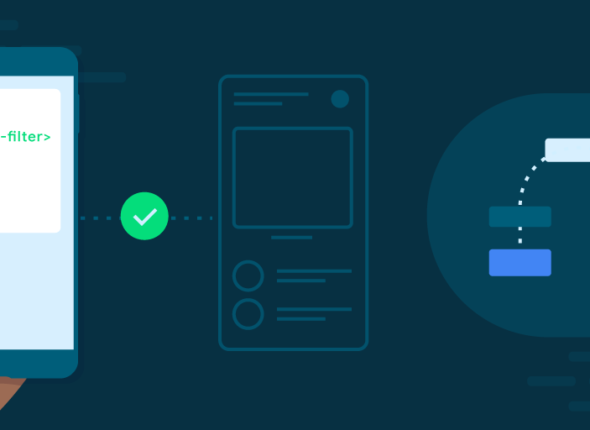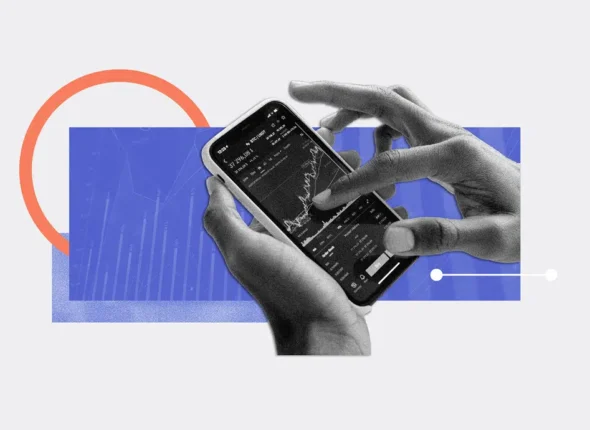In today’s competitive app market, building an app that users love requires more than just great design and seamless functionality. Success depends on continuously optimizing the app based on how users interact with it, what they enjoy, and where they encounter obstacles. This is where analytics and data-driven development play a crucial role.
By leveraging data, app developers can make informed decisions that lead to improved user experience (UX), increased retention, higher revenue, and long-term growth. This blog will explore how to integrate analytics into your development process and make data-driven decisions that fuel your app’s success.
What is Data-Driven Development?
Data-driven development is the practice of using real-time data and insights to guide decision-making during the app development process. Rather than relying solely on assumptions or intuition, developers use quantitative metrics to understand how users interact with their app, identify performance issues, and prioritize updates or new features.
The core of data-driven development involves:
- User behavior tracking
- Data analysis
- A/B testing and experimentation
- Iterative improvements based on insights
By adopting this approach, app teams can reduce development risks, improve user engagement, and ensure that resources are spent on features that truly matter.
Why App Analytics Matter
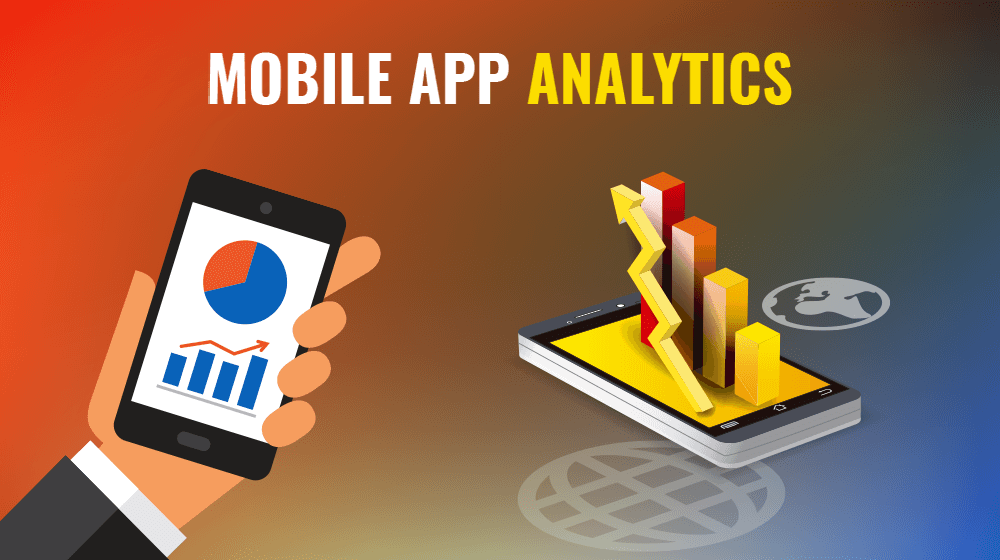
App analytics are crucial for understanding what’s happening within your app and how it aligns with your goals. Analytics help you answer essential questions like:
- How are users navigating through the app?
- Where are users dropping off or abandoning the app?
- What features are being used most (or least)?
- Are users converting from free to paid features?
- How is the app performing across different devices and networks?
The answers to these questions help developers improve the user journey, remove friction, and deliver a product that’s more aligned with user expectations.
Types of App Analytics
Understanding the different types of app analytics is key to gaining a holistic view of your app’s performance.
1. Behavioral Analytics
Behavioral analytics focus on how users interact with your app. This includes tracking:
- Sessions: How often users open the app and how long they stay engaged.
- Navigation Paths: The typical sequence of screens a user interacts with.
- User Actions: Specific events like button clicks, form submissions, or in-app purchases.
- Drop-offs: Identifying where users leave or abandon the app, such as during onboarding or checkout.
Example Tools: Mixpanel, Firebase Analytics, Amplitude
2. Performance Analytics
Performance analytics focus on how well your app functions from a technical perspective. These insights include:
- Load Times: How long it takes for screens or features to load.
- Crash Reports: Monitoring app crashes or bugs that negatively impact user experience.
- Device Compatibility: How your app performs on various devices and operating systems.
Example Tools: Crashlytics, AppDynamics, New Relic
3. Monetization Analytics
For apps that rely on in-app purchases, subscriptions, or ads, monetization analytics are critical. They track:
- ARPU (Average Revenue Per User): The average revenue generated from each active user.
- Lifetime Value (LTV): The total revenue expected from a user over their time using the app.
- Conversion Rates: The percentage of users who make purchases or upgrade to premium features.
Example Tools: RevenueCat, Stripe Analytics, Adjust
4. Retention and Engagement Analytics
Retention analytics help you understand how well you’re keeping users engaged over time. Key metrics include:
- Daily Active Users (DAU) / Monthly Active Users (MAU): The number of unique users engaging with the app over a day or month.
- Churn Rate: The percentage of users who stop using the app over a given period.
- User Segments: Grouping users based on demographics, behavior, or engagement levels.
Example Tools: Firebase Analytics, Amplitude, Localytics


How to Implement Analytics in Mobile App Development
1. Define Your Key Metrics and Goals
Before you can track data, you need to define the key metrics that align with your app’s goals. These metrics will vary depending on the type of app and business model. Some examples include:
- For e-commerce apps: Track conversion rates, cart abandonment, and lifetime value (LTV).
- For social apps: Measure engagement, DAU/MAU ratio, and viral sharing.
- For productivity apps: Monitor task completion rates, session lengths, and subscription conversions.
Make sure your metrics are actionable and directly tied to improving user experience or business outcomes.
2. Integrate Analytics Tools
There are several powerful analytics platforms available to help developers track user behavior and app performance. Popular choices include:
- Firebase Analytics: Offers free tracking of user engagement, retention, and in-app behavior across iOS and Android.
- Mixpanel: Allows for deep behavioral analytics, with features like user cohort analysis and funnel tracking.
- Amplitude: Provides real-time insights into user behavior, helping you understand what actions lead to retention.
- Google Analytics for Mobile: Enables tracking of custom events, sessions, and acquisition sources, ideal for marketing-focused apps.
Ensure your analytics tools are integrated at the earliest stages of app development, so you can track data from day one.
3. Set Up Custom Events
Custom events allow you to track specific interactions in your app that matter most. For example:
- Onboarding Completion: Tracking how many users complete the onboarding process.
- Feature Use: Monitoring which features or tools are being used the most.
- Purchases or Sign-Ups: Tracking when users make an in-app purchase or sign up for a subscription.
Custom events give you detailed insights into how users are interacting with your app and where improvements are needed.
4. A/B Testing for Optimization
A/B testing is a key component of data-driven development, allowing you to experiment with different versions of app features to see which performs better. For instance, you can:
- Test different onboarding flows to see which increases completion rates.
- Experiment with various in-app purchase prompts to maximize conversions.
- Try out different push notification strategies to see which drive more engagement.
Tools like Firebase A/B Testing and Optimizely can help you set up experiments and measure results.
Using Data to Improve App Development
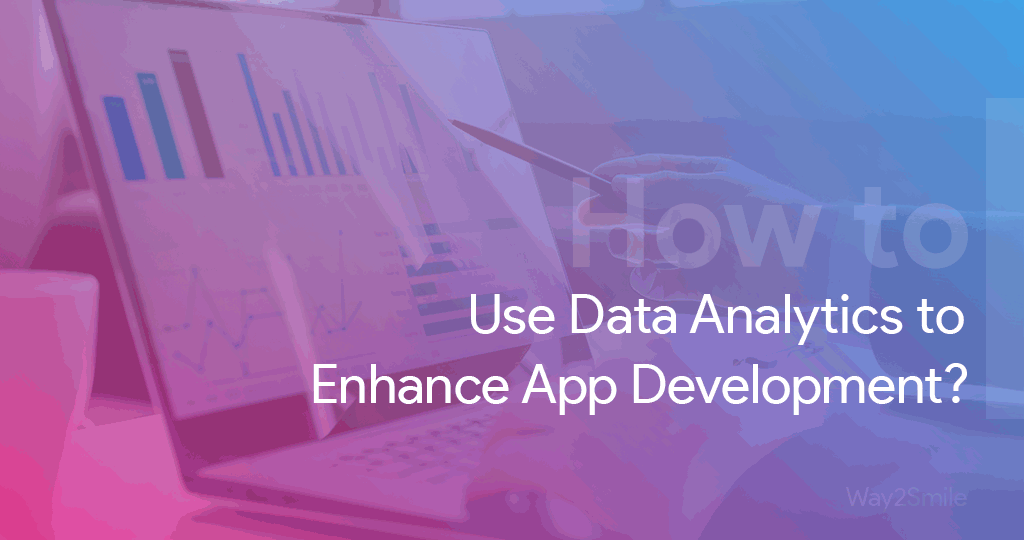
Once your analytics tools are set up and tracking data, the real power comes from using that data to make informed decisions. Here’s how you can use data insights to improve your app:
1. Improving User Onboarding
Onboarding is a crucial moment in the user journey, and many users abandon apps if the process is too complicated. By tracking drop-off points during onboarding, you can identify steps that cause friction and optimize them. For instance, simplifying account creation or adding a progress bar can improve completion rates.
2. Optimizing Key Features
Not all features will resonate equally with users. Use data to identify which features are underused or ignored and consider redesigning or removing them. Conversely, features with high engagement should be enhanced or expanded to deliver even more value.
3. Personalizing User Experiences
Analytics can help you segment users into groups based on behavior, location, device type, or preferences. You can then tailor the app experience for different segments, such as offering personalized recommendations, customized notifications, or exclusive content.
4. Reducing App Crashes and Bugs
Performance analytics allow you to monitor app stability in real-time. Regularly analyzing crash reports and slow load times helps you fix technical issues that might otherwise frustrate users. Tools like Crashlytics automatically alert developers to crashes, making it easier to debug and update the app quickly.
5. Boosting Retention with Behavioral Insights
Use retention analytics to identify behaviors that correlate with long-term app engagement. For example, if users who complete a certain action (e.g., personalizing their profile or using a premium feature) are more likely to stay engaged, you can encourage that behavior with prompts, tutorials, or incentives.
Data-Driven Development Best Practices
1. Regularly Review and Analyze Data
Data needs to be reviewed consistently. Set up regular intervals (e.g., weekly or monthly) to review key metrics, analyze trends, and make informed decisions about app updates and feature prioritization.
2. Don’t Overload Users with Features
More features don’t always equate to better apps. Use analytics to determine which features users are engaging with and focus on improving those, rather than adding unnecessary functionality.
3. Be Agile and Iterative
Data-driven development thrives in an agile environment. Keep your app development process flexible so you can make quick adjustments based on data insights. This could involve pushing small updates frequently or iterating on features to achieve the best performance.
4. Ensure Data Privacy and Compliance
When collecting and using user data, it’s essential to comply with privacy regulations like GDPR and CCPA. Make sure your analytics tools are configured to respect user privacy, and be transparent about data collection practices.
Conclusion
Analytics and data-driven development are no longer optional in today’s competitive app landscape. By collecting, analyzing, and acting on data, you can make more informed decisions that lead to a better user experience, higher engagement, and long-term growth. Whether you’re optimizing onboarding, improving app performance, or refining your monetization strategy, the key to success is understanding what your users want—and using data to give it to them.
By embracing a data-driven approach, you can ensure that every feature, update, and design decision is backed by real insights, helping your app stay competitive and meet user needs more effectively.
Tips for Reducing App Load Time and Memory Usage
- October 17, 2024
- Com 0
In today’s fast-paced digital world, users expect mobile apps to perform flawlessly, load quickly, and run efficiently. An app that…
Strategies to Reduce App Abandonment and Increase Retention
- October 17, 2024
- Com 0
In the highly competitive app marketplace, user retention is one of the most important metrics for measuring success. While acquiring…
Fintech App Development: Ensuring Compliance and Security
- October 16, 2024
- Com 0
The rapid growth of fintech (financial technology) apps has revolutionized the financial services industry. From mobile banking and digital wallets…
The Future of Mobile Apps in the Travel and Tourism Industry
- October 15, 2024
- Com 0
The travel and tourism industry has undergone a significant transformation in recent years, driven largely by advancements in technology. Mobile…
What Every Developer Should Know About Securing API Endpoints
- October 13, 2024
- Com 0
APIs (Application Programming Interfaces) play a critical role in modern application development, enabling communication between client applications and backend services.…
Integrating Cloud Services into Your Mobile App
- October 12, 2024
- Com 0
Cloud services have revolutionized the way modern mobile apps are developed, deployed, and maintained. Integrating cloud services into your mobile…