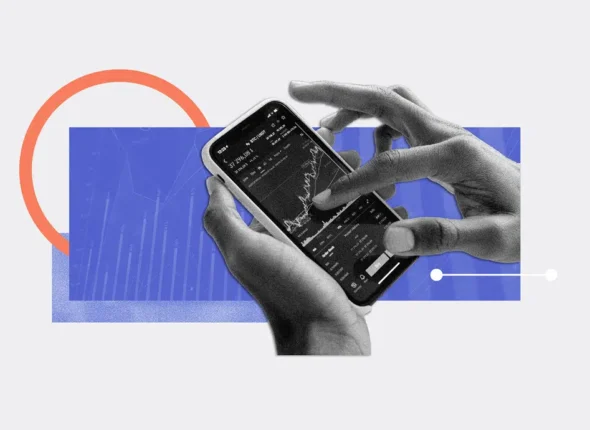Nobody is perfect. App developers and mobile app resellers are no exception to this rule. Throughout my years overseeing the app development process, I’ve seen first-hand about almost all mobile app development mistakes under the sun.
Some of these developer mistakes are more significant than others. Whether it costs you time, money, or both, these errors can be frustrating.
But for those of you who are just getting started with app development, whether it be as a reseller or business owner, you have a huge advantage here.
I’m sure you’ve been told to follow the path of those who succeeded before you. Well, you can also avoid the path of people who failed before you; learn from their mistakes.
Some of the Mistakes that Mobile App Developers Make :
Mobile app development is a complex process that involves multiple stages, from planning and design to development and testing. Even experienced developers can make mistakes that can affect the quality, performance, and success of an app. Here are some common mistakes mobile app developers make every day:
1) Neglecting Proper Research and Planning
- Mistake: Jumping into development without thorough research or a detailed plan.
- Why It’s a Problem: Without a clear understanding of the target audience, market trends, and competitors, developers may create an app that doesn’t meet user needs or align with business goals.
- Solution: Always begin with detailed research and a well-defined roadmap, including user personas, features, and expected outcomes.
2) Ignoring Platform Guidelines
- Mistake: Failing to adhere to the specific design and technical guidelines for iOS and Android platforms.
- Why It’s a Problem: Apps that don’t follow platform guidelines risk rejection during the app store review process and can result in poor user experiences on either platform.
- Solution: Ensure developers are familiar with both Google’s Material Design and Apple’s Human Interface Guidelines to deliver a consistent experience.
3) Overlooking User Experience (UX)
- Mistake: Focusing too much on features and not enough on the overall user experience.
- Why It’s a Problem: A feature-packed app is useless if users can’t navigate it intuitively. Poor UX leads to high user drop-off rates and negative reviews.
- Solution: Prioritize user experience by simplifying navigation, optimizing performance, and conducting usability testing throughout development.

4) Poor Performance Optimization
- Mistake: Not optimizing the app for performance, resulting in slow load times, excessive battery drain, and high memory usage.
- Why It’s a Problem: Performance issues are a major reason users abandon apps. An app that crashes or drains the battery will quickly be uninstalled.
- Solution: Regularly optimize code, images, and assets for speed and efficiency. Use tools like Android Profiler or Instruments for iOS to monitor performance.
5) Neglecting Cross-Device Compatibility
- Mistake: Developing for only one screen size or OS version and not testing across multiple devices.
- Why It’s a Problem: Mobile apps need to function well on different screen sizes, resolutions, and OS versions. Failing to ensure compatibility leads to poor user experiences on some devices.
- Solution: Use responsive design and test the app on a variety of devices, emulators, and simulators to ensure it performs well across the board.
6) Not Focusing on App Security
- Mistake: Overlooking security features such as data encryption, secure authentication, and protection against data breaches.
- Why It’s a Problem: Apps that handle sensitive information are at risk of hacking and data theft. A lack of security measures can lead to compromised user data and loss of trust.
- Solution: Implement security best practices, such as encryption, token-based authentication, and regular security audits.
7. Failing to Test Thoroughly
- Mistake: Rushing the testing phase or skipping important tests like unit, integration, or performance testing.
- Why It’s a Problem: Bugs and crashes lead to negative reviews and poor user retention. Inadequate testing often results in an unstable or broken app.
- Solution: Adopt a comprehensive testing strategy, including manual testing, automated testing, and beta testing to catch bugs and issues before the app goes live.
8. Adding Too Many Features Too Soon
- Mistake: Overloading the app with features, especially in the initial release.
- Why It’s a Problem: Adding too many features makes the app cluttered and confusing. It can also increase development time and introduce bugs.
- Solution: Start with an MVP (Minimum Viable Product), focusing on the core functionality. Gradually add features based on user feedback and demand.


9. Ignoring User Feedback
- Mistake: Failing to listen to user feedback and not making improvements based on it.
- Why It’s a Problem: Users are the ultimate judges of your app. Ignoring their feedback means you may overlook critical improvements that could enhance user satisfaction.
- Solution: Actively gather feedback through in-app surveys, reviews, and social media. Regularly update the app based on user input.
10. Underestimating the Importance of Onboarding
- Mistake: Not providing a clear and engaging onboarding experience for first-time users.
- Why It’s a Problem: Without a proper introduction to the app’s features and functionality, new users may get confused or frustrated and abandon the app.
- Solution: Design a smooth and interactive onboarding experience to guide users through key features and how to use them effectively.
11. Failing to Plan for Offline Use
- Mistake: Developing an app that requires a constant internet connection to function.
- Why It’s a Problem: Users expect apps to work, even when they’re offline. Apps that don’t offer offline capabilities can frustrate users in areas with poor connectivity.
- Solution: Implement offline functionality for key features. Use local caching and data syncing to ensure a seamless user experience when connectivity is restored.
12. Ignoring Regular Updates and Maintenance
- Mistake: Thinking that development ends when the app is launched, and neglecting future updates or improvements.
- Why It’s a Problem: Mobile platforms are constantly evolving, and user needs change. Failing to release updates can result in an outdated app that doesn’t meet current standards or user expectations.
- Solution: Plan for regular updates, bug fixes, and performance improvements post-launch. Continuously iterate based on user feedback and platform changes.

13. Overcomplicating the User Interface (UI)
- Mistake: Designing a UI that’s visually cluttered or hard to navigate.
- Why It’s a Problem: Overcomplicated designs confuse users and hinder the overall experience. A visually busy app can overwhelm users and make navigation difficult.
- Solution: Focus on simplicity and clarity in design. Stick to clean, minimalistic layouts that guide users effortlessly through the app’s features.
14. Overlooking App Store Optimization (ASO)
- Mistake: Not optimizing the app’s listing on the App Store or Google Play for better discoverability.
- Why It’s a Problem: Even if you have a great app, it may not be easily found by potential users. Poorly optimized listings can result in fewer downloads.
- Solution: Implement App Store Optimization (ASO) by using relevant keywords, high-quality screenshots, clear descriptions, and engaging app icons.
15. Setting Unrealistic Deadlines
- Mistake: Rushing the development process to meet tight deadlines.
- Why It’s a Problem: Rushed development leads to missed details, bugs, and a lack of polish. This can result in a subpar user experience and a poorly functioning app.
- Solution: Set realistic deadlines, allowing enough time for thorough planning, development, testing, and iteration.
Conclusion
Avoiding these common mistakes in mobile app development can significantly improve the quality, performance, and user satisfaction of an app. Thorough planning, testing, optimization, and user feedback integration are key to delivering a successful app that stands out in a competitive marketplace. By addressing these common pitfalls, developers can ensure they create apps that meet both business goals and user expectations.
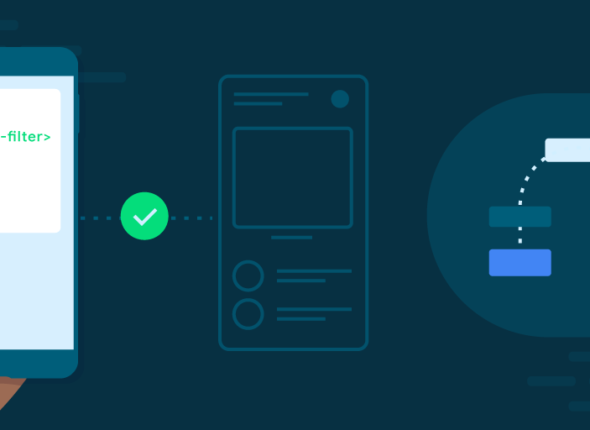
Tips for Reducing App Load Time and Memory Usage
In today’s fast-paced digital world, users expect mobile apps to perform flawlessly, load quickly, and...
- October 17, 2024
- Com 0