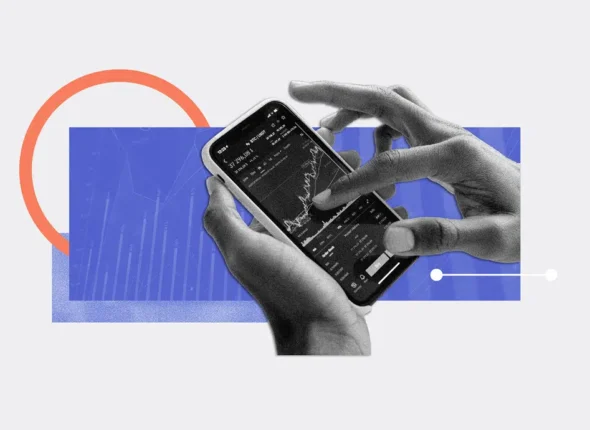In today’s digital age, it’s hard to imagine life without our smartphones and tablets. These devices have become an integral part of our daily routine—allowing us to stay connected, communicate with others, and access information on the go.
As a result, it’s no surprise that more and more businesses are turning to mobile app development as a way to reach and engage with their customers. But when it comes to developing apps, there’s a crucial decision to be made—should you focus on developing phone apps or tablet apps?
Today ,we’ll explore the differences between developing phone apps and tablet apps and help you determine which option is the best fit for you.
Differences Between Phone Apps and Tablet Apps
Developing apps for phones and tablets involves different considerations due to the varying screen sizes, user interactions, and use cases. Here’s a comparison of the key differences:
1. Screen Size and Resolution
Phone Apps:
- Phones have smaller screens, typically ranging from 4.7 to 6.7 inches.
- Developers need to focus on making the app’s interface simple and easy to navigate on a compact display.
- Limited space requires careful design to avoid clutter and ensure that key features are easily accessible.

Tablet Apps:
- Tablets have larger screens, usually between 7 and 13 inches, with higher resolutions.
- The larger display allows for more complex layouts, multi-pane views, and richer content presentation.
- Developers can take advantage of the extra space to display more information and enhance the user experience with additional features.
2. User Interface (UI) Design
Phone Apps:
- UI elements must be designed for one-handed use, with touch targets large enough to be easily tapped.
- Simplicity is key, with essential features and navigation easily accessible.
- Vertical scrolling is common due to the limited screen real estate.
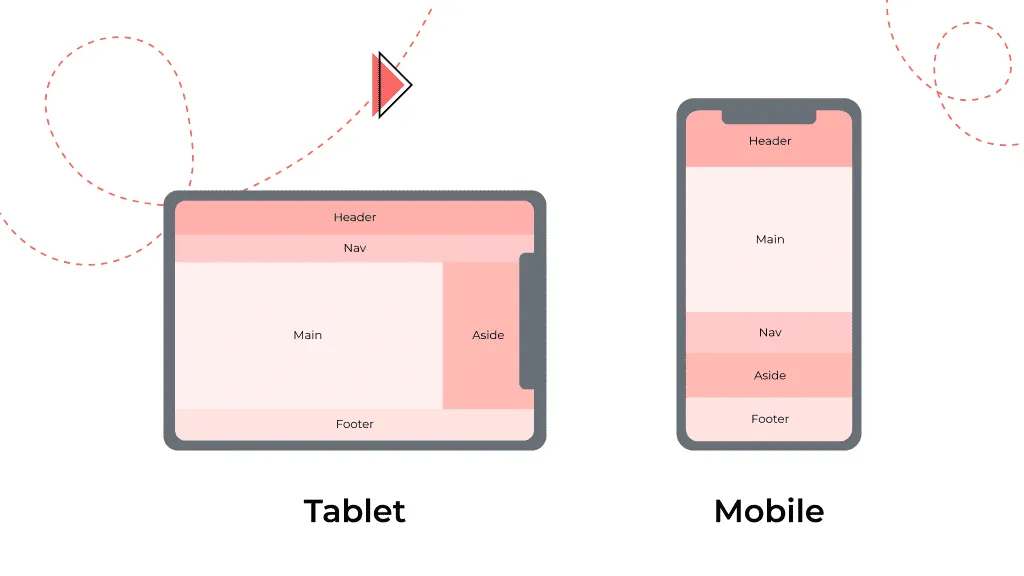
Tablet Apps:
- UI design can incorporate more advanced layouts, such as split-screen or multi-column views.
- The larger screen allows for more detailed visuals, larger buttons, and more complex interactions.
- Tablets often support both portrait and landscape orientations, so the UI must adapt smoothly to both.
3. User Interaction and Experience
Phone Apps:
- Users interact with phones more frequently but for shorter periods, often in quick bursts throughout the day.
- Apps need to load quickly and allow users to accomplish tasks efficiently.
- Gesture-based navigation (like swiping and pinching) is common due to the smaller screen.
Tablet Apps:
- Tablets are often used for longer sessions, such as reading, watching videos, or browsing the web.
- The experience can be more immersive, with the possibility of using more detailed graphics and interactive elements.
- Tablets may support additional input methods, such as stylus or keyboard, which can enhance productivity-focused apps.
4. Use Cases
Phone Apps:
- Phones are typically used for on-the-go tasks, quick communication, social media, navigation, and light browsing.
- Apps often need to be more focused on immediacy and convenience.
Tablet Apps:
- Tablets are commonly used for content consumption (like reading, video, and gaming), productivity (such as editing documents), and creative tasks (like drawing or design).
- Apps can offer more feature-rich experiences and cater to users looking for deeper engagement.
5. Performance Considerations
Phone Apps:
- Phones may have more limited processing power and battery life compared to tablets, especially older models.
- Developers need to optimize app performance to ensure smooth operation without draining battery life.
Tablet Apps:
- Tablets generally have better battery life and may offer more powerful processors, especially in high-end models.
- This allows for more resource-intensive features, such as advanced graphics, multitasking, and larger data handling.
6. App Layout and Navigation
Phone Apps:
- Navigation is typically linear, with stacked screens and bottom navigation bars being common.
- Single-column layouts are standard to accommodate smaller screen widths.
Tablet Apps:
- Navigation can be more complex, with options like side menus, multi-column layouts, and drag-and-drop functionality.
- Split-screen multitasking allows users to interact with multiple apps or multiple parts of the same app simultaneously.
7. Development and Testing
Phone Apps:
- Development focuses on ensuring the app works across a wide range of phone sizes and operating systems.
- Testing on different screen sizes and resolutions is crucial to ensure a consistent experience.
Tablet Apps:
- Development needs to account for the larger screen and different use cases, often requiring additional design and testing efforts.
- Testing must include both portrait and landscape modes, as well as various input methods like touch, stylus, and keyboard.
Creating apps is no less than creating art.
Learn no code app development with Appbanao.
Advantages of Phone Apps
- Accessibility: Users always have their phones, making apps easily accessible for quick, on-the-go use.
- Personalization: Apps can integrate with phone features (GPS, camera) to offer personalized experiences.
- Engagement: Frequent phone use allows apps to regularly engage users with notifications and tailored content.
- Offline Access: Many apps work offline, ensuring availability even without internet.
- Performance: Native apps are optimized for specific platforms, offering fast, smooth experiences.
Disadvantages of Phone Apps
- Costly Development: Creating and maintaining apps for multiple platforms can be expensive.
- App Store Hurdles: Approval processes can delay releases, and app stores take a cut of revenue.
- Limited Reach: Apps are platform-specific, requiring separate versions for iOS and Android.
- Storage Issues: Large apps may deter downloads due to limited phone storage.
- Security Risks: Handling sensitive data requires strong security, and users may fear malware from unknown apps.
Advantages of Tablet Apps
- Larger Screen: Supports richer visuals and more complex layouts.
- Productivity: Ideal for multitasking and use with peripherals like keyboards and styluses.
- Immersive Experience: Great for media consumption with enhanced resolution.
- Versatility: Suitable for a wide range of uses, from casual browsing to professional tasks.
- Shared Use: Often shared among users, fitting for family or collaborative apps.
Disadvantages of Tablet Apps
- Development Complexity: Requires more effort to optimize for larger screens.
- Limited Portability: Less portable than phones, reducing on-the-go use.
- Fragmented Market: Variation in tablet sizes and OS complicates optimization.
- Lower Usage Frequency: Used less frequently than phones, reducing daily engagement.
- App Store Competition: Needs to stand out in a competitive market.
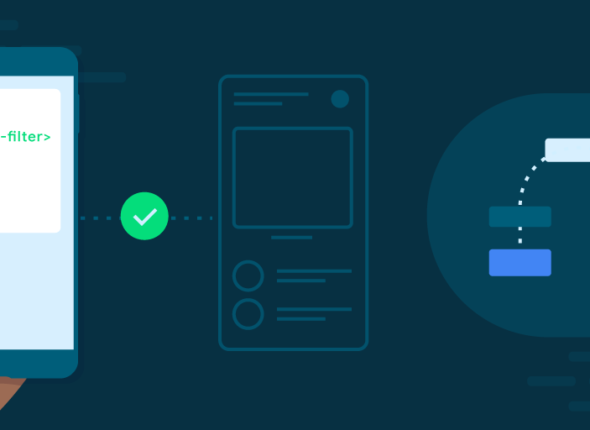
Tips for Reducing App Load Time and Memory Usage
In today’s fast-paced digital world, users expect mobile apps to perform flawlessly, load quickly, and...
- October 17, 2024
- Com 0