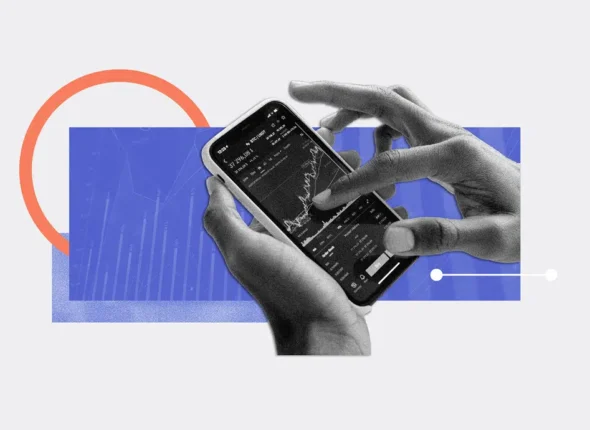Choosing the right technology stack for mobile app development is crucial to an app’s success. Your choice of stack affects not just the app’s performance but also the ease of development, scalability, security, and long-term maintenance. With so many tools, frameworks, and languages available, it can be challenging to determine which combination will best suit your app’s requirements.
In this comprehensive guide, we will walk you through everything you need to know about selecting the right technology stack for your mobile app. By the end, you’ll have a clearer understanding of the various tech stack options available and how to make the best choice for your project.
What is a Technology Stack?
A technology stack refers to the combination of programming languages, frameworks, tools, and libraries used to build both the front end (what users see and interact with) and the back end (server-side logic, database management, etc.) of an application. For mobile apps, the stack consists of multiple layers that each play a crucial role in app functionality and user experience.
The two main components of a mobile app technology stack are:
Frontend (Client-Side): This is the interface that users interact with. It includes the design, user interactions, animations, and the overall look and feel of the app. The frontend is responsible for ensuring a seamless and intuitive user experience.
Backend (Server-Side): The backend manages the database, server logic, and API integrations. It handles data processing, authentication, communication with external services, and other server-side functionalities to support the frontend.
Components of a Mobile App Technology Stack
Programming Languages: These are the core languages used to code the frontend and backend of the app. Examples include Swift, Java, Kotlin, Dart, and JavaScript.
Frameworks and Libraries: Frameworks and libraries provide pre-built functionalities and components that make development faster and more efficient. Frameworks like Flutter, React Native, and Xamarin are commonly used in mobile development.
Development Tools: Integrated development environments (IDEs) like Xcode, Android Studio, and Visual Studio, along with version control systems such as Git, are essential tools for developers.
APIs: APIs allow the app to connect with third-party services like social media, payment processors, and cloud services to enhance functionality.
Databases: Apps need databases to store and retrieve data. Common options include relational databases like MySQL and PostgreSQL or NoSQL databases like MongoDB.
Types of Mobile App Development Technology Stacks
When it comes to mobile app development, there are four main approaches, each requiring a different technology stack. Each approach has its own strengths, weaknesses, and use cases.
1. Native App Development
Native development refers to building apps specifically for one platform (iOS or Android) using platform-specific programming languages and tools. Native apps are highly optimized for performance and user experience.
- iOS Development:
- Programming Languages: Swift, Objective-C
- Frameworks/Tools: Xcode, UIKit, SwiftUI
- Android Development:
- Programming Languages: Kotlin, Java
- Frameworks/Tools: Android Studio, Jetpack Compose
Advantages of Native Development:
- High Performance: Since native apps are built specifically for one platform, they are more responsive and can handle complex tasks, like gaming or augmented reality.
- Access to Native Device Features: Native apps have full access to platform-specific APIs and features such as GPS, camera, Bluetooth, and push notifications.
- Better User Experience: Native apps adhere to platform-specific design guidelines (Material Design for Android and Human Interface Guidelines for iOS), leading to smoother navigation and interactions.
Disadvantages of Native Development:
- Longer Development Time: Separate codebases must be maintained for iOS and Android, which can double the development time.
- Higher Development Costs: The need for different teams or specialized skills to develop for both platforms can increase costs.
Best For: Apps requiring high performance, access to native device features, or platform-specific functionality.
2. Hybrid App Development
Hybrid apps use web technologies like HTML, CSS, and JavaScript to build an app that runs inside a webview container, making them accessible across multiple platforms.
- Programming Languages: HTML5, CSS, JavaScript
- Frameworks: Apache Cordova, Ionic, PhoneGap
Advantages of Hybrid Development:
- Cross-Platform: Hybrid apps can run on both iOS and Android with a single codebase, reducing development time and cost.
- Faster Development: Since most of the app is built using web technologies, it can be deployed faster.
- Easier Maintenance: A single codebase is easier to maintain and update compared to separate codebases for native apps.
Disadvantages of Hybrid Development:
- Limited Performance: Hybrid apps don’t perform as well as native apps, especially for apps with complex functionality or heavy animations.
- Limited Access to Native Features: Hybrid apps may not have access to all native device features, or they may require additional plugins.
Best For: Simple apps that need to be deployed quickly across multiple platforms without complex native features.
3. Cross-Platform App Development

Cross-platform development aims to deliver near-native performance while using a shared codebase across platforms. The most popular cross-platform frameworks today are React Native and Flutter.
- React Native (by Facebook):
- Programming Languages: JavaScript
- Frameworks/Tools: React.js, Redux
- Flutter (by Google):
- Programming Languages: Dart
- Frameworks/Tools: Material Components for Flutter, Cupertino for iOS
Advantages of Cross-Platform Development:
- Shared Codebase: A single codebase can be used across iOS and Android, significantly reducing development time and costs.
- Near-Native Performance: Cross-platform apps, especially those built with Flutter and React Native, offer performance close to native apps.
- Active Community and Support: Both React Native and Flutter have large communities and comprehensive documentation.
Disadvantages of Cross-Platform Development:
- Limited Access to Platform-Specific Features: While cross-platform apps can access many native features, more complex or platform-specific functionality may still require native modules.
- Performance Trade-offs: Although near-native, cross-platform apps may still lag slightly in performance compared to fully native apps, especially in terms of animations or resource-heavy features.
Best For: Apps that need to reach a wide audience on both platforms but still require performance and UX close to native apps.
4. Progressive Web Apps (PWAs)

Progressive Web Apps (PWAs) are web applications that provide a mobile app-like experience. PWAs can be accessed through the web browser and do not require downloading from app stores.
- Programming Languages: JavaScript, HTML5, CSS3
- Frameworks/Tools: React, Angular, Vue.js
Advantages of PWAs:
- No Installation Required: PWAs can be accessed directly via a web browser, eliminating the need to download and install from an app store.
- Faster Development: PWAs are built using standard web technologies, making them faster to develop and deploy.
- Lower Costs: Since PWAs run on the web, they require less investment in platform-specific development.
Disadvantages of PWAs:
- Limited Access to Device Features: PWAs have limited access to native device features, such as camera, Bluetooth, and GPS.
- Performance: PWAs are slower than native or cross-platform apps and may struggle with complex features or offline usage.
Best For: Simple, content-driven apps or businesses that want to provide a mobile experience without the costs of building native or cross-platform apps.


Factors to Consider When Choosing a Technology Stack
1. Project Requirements
The complexity and specific features of your app will largely determine the technology stack you need. If your app requires high performance, access to native device capabilities, or has complex logic, then a native development approach may be the best choice. On the other hand, if you need a faster, more cost-effective solution, cross-platform or hybrid development might be the right fit.
Example: A social media app with real-time updates and complex interactions would benefit from a native stack, while an MVP or a simple informational app could use a hybrid or cross-platform stack.
2. Target Audience and Platform
The platforms (iOS, Android, or both) you’re targeting also impact the choice of stack. For a wider audience reach with limited development time, cross-platform tools like Flutter or React Native are ideal. However, if you are focusing on a single platform or aiming for platform-specific features, native technologies are a better fit.
3. Developer Expertise
Your development team’s expertise will also affect the technology stack decision. If your team is skilled in JavaScript, it might be better to use React Native or Ionic for cross-platform development. However, if your team is experienced with Swift or Kotlin, then building native apps might be faster and more efficient.
4. Time to Market
If you need to release your app quickly, hybrid or cross-platform technologies are preferable. Developing a single codebase for multiple platforms speeds up the process. Native apps, while offering superior performance, take longer to develop due to the need for separate codebases for iOS and Android.
5. Scalability
Consider how scalable your app needs to be in the future. Some technology stacks are easier to scale than others. Cloud-based backend solutions like Firebase or AWS Amplify are great for scalability, allowing you to easily manage user growth without extensive re-engineering.
6. Maintenance and Future Updates
The ease of maintaining and updating your app is another critical factor. With native apps, you will have to maintain two separate codebases, while cross-platform apps allow for easier updates with a unified codebase. However, native apps often provide better long-term performance and flexibility for future updates.
7. Security
Security should be a top priority for any app, especially if your app handles sensitive data. Native development generally offers better security options, as it allows tighter control over security features. Frameworks like React Native or Flutter have improved security features, but they may still be more vulnerable compared to native solutions.
8. App Performance
For apps that require high performance, such as gaming apps or apps
with complex animations or real-time processing, native development is the best choice. Native apps have direct access to the device’s hardware and APIs, which allows for faster execution, smoother animations, and overall better performance. Cross-platform solutions, such as Flutter or React Native, are close to native in performance, but hybrid apps often lag behind in speed and responsiveness due to their reliance on web technologies.
Final Thoughts
Choosing the right technology stack for your mobile app is a critical decision that influences every aspect of the app’s lifecycle, from development and deployment to long-term maintenance and scaling. There’s no one-size-fits-all solution—it all depends on your app’s specific requirements, your development team’s expertise, and your long-term business goals.
To summarize:
- Native development is ideal for apps requiring high performance and access to device-specific features.
- Hybrid and cross-platform development are great for reducing development time and cost while reaching a broader audience.
- Progressive Web Apps are perfect for companies looking to provide mobile-like experiences without committing to app stores.
Ultimately, the best approach is to carefully assess the needs of your project, balance performance with development speed, and choose a stack that aligns with your budget, timeline, and user expectations. By making an informed decision, you’ll set a solid foundation for a successful mobile app.
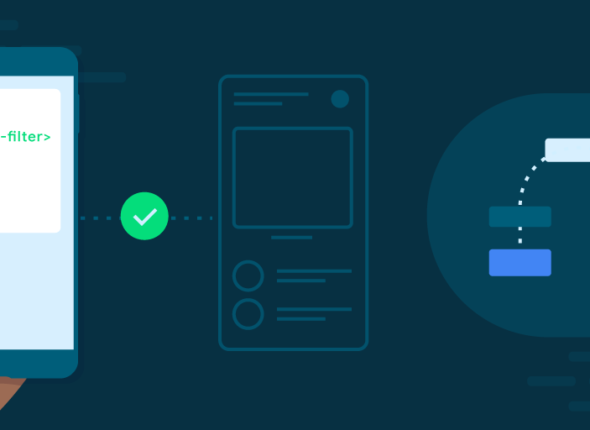
Tips for Reducing App Load Time and Memory Usage
In today’s fast-paced digital world, users expect mobile apps to perform flawlessly, load quickly, and...
- October 17, 2024
- Com 0