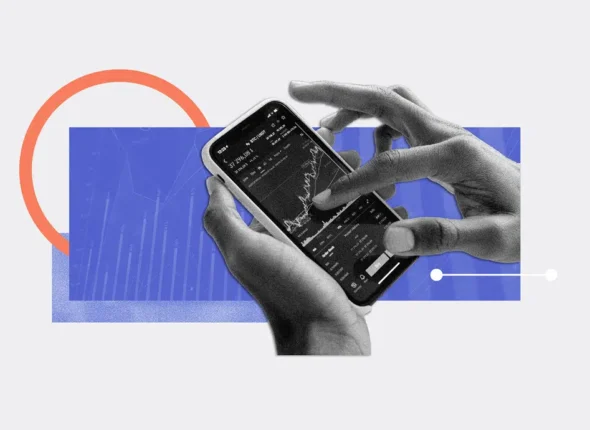Mobile applications are dynamic business tools. Today, they are the standard to connect with customers for their day-to-day needs like banking, grocery shopping, entertainment, and whatnot. Mobile applications provide the convenience and prompt experience that users seek. With constant innovation, there is no doubt that businesses now depend on apps more than ever before. Hence, the mobile app development industry is on the rise, and the number of mobile app downloads will be a whopping 300 BILLION.
However, no matter how exciting the idea of developing a mobile app for your business seems, it is a very serious business impediment and has its own challenges. For example, the native vs cross-platform debate. Is developing a native app for one specific platform the best approach, or should you go for the versatility of hybrid apps?
The decision depends on a number of critical factors, and this blog aims to dive deeper into that. Let’s figure out the difference between a native app vs hybrid app, and understand which development approach is right for you.
WHAT ARE NATIVE APPS?
Native apps are software applications developed specifically for a particular operating system, such as iOS or Android. These apps are built using the platform’s native programming languages and development tools, which allows them to fully leverage the operating system’s features and capabilities. Here are key characteristics of native apps:
Platform-Specific: Native apps are designed and developed for a single platform. For example, an iOS app is developed using Swift or Objective-C and runs on Apple’s iOS, while an Android app is developed using Java or Kotlin and runs on Android devices.
Optimized Performance: Because native apps are built using the platform’s tools and languages, they generally offer better performance and responsiveness compared to other types of apps, such as web or hybrid apps.
Access to Device Features: Native apps have full access to the device’s hardware and features, including the camera, GPS, accelerometer, and other sensors. This allows them to provide a richer and more integrated user experience.
User Interface Consistency: Native apps follow the design guidelines and user interface conventions of the operating system, which ensures a consistent and familiar experience for users.
App Store Distribution: Native apps are distributed through official app stores (e.g., Apple App Store, Google Play Store), which can help in reaching a broader audience and provides built-in mechanisms for updates and user feedback.
Offline Functionality: Native apps can offer better offline functionality, as they can store data locally on the device, allowing users to access certain features even without an internet connection.
Overall, native apps are known for their high performance, smooth user experience, and ability to fully integrate with the operating system’s features. However, developing separate native apps for different platforms can be more resource-intensive compared to cross-platform or web-based solutions.

Advantages of Native Apps
Performance
- High Speed and Responsiveness: Native apps are optimized for the specific platform, resulting in faster and more responsive performance compared to non-native apps.
Access to Device Features
- Full Hardware Integration: Native apps have complete access to device hardware and features, such as the camera, GPS, and sensors, enabling richer functionalities.
User Experience
- Consistent UI/UX: Native apps adhere to platform-specific design guidelines, providing a user interface and experience that feels familiar and intuitive to users.
Offline Capabilities
- Local Storage: Native apps can store data locally, allowing for offline access to certain features and content.
App Store Support
- Visibility and Distribution: Native apps are distributed through official app stores, which can enhance visibility and credibility. App stores also provide mechanisms for updates and user feedback.
Security
- Platform Security: Native apps benefit from the inherent security features of the operating system, such as secure APIs and sandboxing, which can help protect user data.
Disadvantages of Native Apps
Higher Development Costs
- Separate Codebases: Developing native apps for multiple platforms (iOS and Android) requires separate codebases, increasing development and maintenance costs.
Longer Time-to-Market
- Dual Development: Building separate apps for different platforms can extend the development timeline.
Maintenance Complexity
- Multiple Versions: Maintaining and updating native apps across different platforms can be complex and resource-intensive, as each version needs to be managed separately.
Limited Cross-Platform Compatibility
- Platform Dependence: Native apps are tied to the specific platform they are developed for, which means they are not easily transferable to other platforms without a complete redesign.
Increased Testing Requirements
- Platform-Specific Testing: Testing native apps requires verifying functionality on different devices and operating system versions, which can be time-consuming and costly.
App Store Approval Process
- Approval Delays: Native apps must go through the app store approval process, which can introduce delays and may result in additional requirements or rejections.
In summary, native apps offer high performance, rich user experiences, and full access to device features but come with higher development costs and maintenance complexity, especially when targeting multiple platforms.
Examples of Native App
- Spotify
- Pokémon Go
- Tesla
- SoundCloud
WHAT ARE HYBRID APPS?
Hybrid apps are a type of mobile application that combine elements of both native and web applications. They are developed using web technologies like HTML, CSS, and JavaScript, but are wrapped in a native container that allows them to be installed and run like a native app on a device. Here’s a detailed look at hybrid apps:
-
Cross-Platform Development
- Single Codebase: Hybrid apps are developed using a single codebase that can be deployed across multiple platforms (iOS, Android, etc.), which can reduce development time and costs compared to building separate native apps for each platform.
-
Web Technologies
- Use of Web Languages: They leverage standard web technologies (HTML, CSS, JavaScript) to build the app’s interface and functionality.
-
Native Wrapper
- Embedded in a Native Container: Hybrid apps are encapsulated in a native container (like Apache Cordova or Ionic) that enables them to be installed and run on mobile devices as if they were native apps.
-
Access to Device Features
- Plugins and APIs: Through the native container, hybrid apps can access device hardware and features, such as the camera and GPS, though often through plugins or APIs.

Advantages of Hybrid Apps
Cross-Platform Compatibility
- Reduced Development Effort: A single codebase can be used across multiple platforms, simplifying the development process and reducing costs.
Faster Time-to-Market
- Quicker Development: Developing hybrid apps is typically faster than building separate native apps for each platform, allowing for quicker deployment.
Easier Maintenance
- Unified Codebase: Maintenance and updates are streamlined since changes are made to a single codebase rather than multiple versions.
Cost-Effective
- Lower Costs: The reduced need for multiple codebases and the ability to use existing web development skills can lower overall development costs.
App Store Distribution
- Access to App Stores: Hybrid apps can be distributed through app stores, which can increase visibility and accessibility.
Disadvantages of Hybrid Apps
Performance Limitations
- Potential Slower Performance: Hybrid apps may not be as fast or responsive as native apps, particularly for complex or graphics-intensive applications.
Limited Access to Native Features
- Dependency on Plugins: While hybrid apps can access native features, they often rely on plugins, which may not provide as smooth or comprehensive an experience as native implementations.
User Experience
- Inconsistent UI/UX: Achieving a user experience that matches the look and feel of native apps can be challenging, leading to potential inconsistencies in user interface and interaction.
Debugging and Testing
- Complex Testing: Hybrid apps require testing on multiple devices and platforms to ensure consistent performance and functionality, which can be complex and time-consuming.
Platform Updates
- Delay in Updates: New features and updates to platform-specific functionalities may take time to be supported by hybrid frameworks and plugins
Examples of Hybrid App
- Uber
- Evernote
- Teams


Key Difference Between Hybrid and Native App.
The key differences between hybrid and native apps revolve around their development approach, performance, user experience, and platform integration. Here’s a comparison:
1. Development Approach
Native Apps
- Platform-Specific: Developed separately for each platform (e.g., iOS or Android) using platform-specific languages and tools (Swift/Objective-C for iOS, Java/Kotlin for Android).
- Separate Codebases: Requires distinct codebases for each platform, leading to increased development time and costs.
Hybrid Apps
- Cross-Platform: Built using web technologies (HTML, CSS, JavaScript) and wrapped in a native container (like Cordova or Ionic) to run on multiple platforms.
- Single Codebase: Uses one codebase that works across various platforms, simplifying development and maintenance.
2. Performance
Native Apps
- High Performance: Typically offer superior performance, speed, and responsiveness due to direct access to device hardware and optimized code execution.
Hybrid Apps
- Variable Performance: May experience slower performance compared to native apps, especially for complex or graphics-intensive tasks, due to reliance on web technologies and the native wrapper.
3. User Experience
Native Apps
- Consistent UI/UX: Provides a user experience that aligns closely with the platform’s design guidelines, leading to a more intuitive and seamless interaction.
Hybrid Apps
- Potential Inconsistencies: May have a less consistent user experience across platforms, as achieving a native look and feel can be challenging with web technologies.
4. Access to Device Features
Native Apps
- Full Access: Directly integrates with device hardware and operating system features (camera, GPS, accelerometer), providing a richer and more integrated experience.
Hybrid Apps
- Limited Access: Access to device features is mediated through plugins or APIs provided by the hybrid framework, which may not always offer complete or optimal functionality.
5. Development and Maintenance Costs
Native Apps
- Higher Costs: Requires separate development efforts and maintenance for each platform, leading to higher costs.
Hybrid Apps
- Cost-Effective: A single codebase for multiple platforms reduces development and maintenance costs, making it more budget-friendly.
6. Time-to-Market
Native Apps
- Longer Development Time: Building separate apps for each platform typically results in longer development cycles.
Hybrid Apps
- Faster Time-to-Market: Faster development due to the use of a single codebase, allowing quicker deployment across multiple platforms.
7. Updates and Maintenance
Native Apps
- Separate Updates: Updates must be made separately for each platform, which can be time-consuming and complex.
Hybrid Apps
- Unified Updates: Updates are made to a single codebase, which simplifies the process and ensures consistency across platforms.
Summary
Native Apps offer superior performance, a smoother user experience, full access to device features, and efficient resource usage. They are generally faster and more responsive due to optimized code and direct hardware integration.
Hybrid Apps can be less performant, with potential delays and less smooth interactions due to their reliance on web technologies. They may also face challenges in achieving a consistent and high-quality user experience. However, hybrid apps offer a more cost-effective and faster solution for cross-platform development.
The choice between native and hybrid apps depends on the specific needs of the project, including performance requirements, budget constraints, and desired user experience.
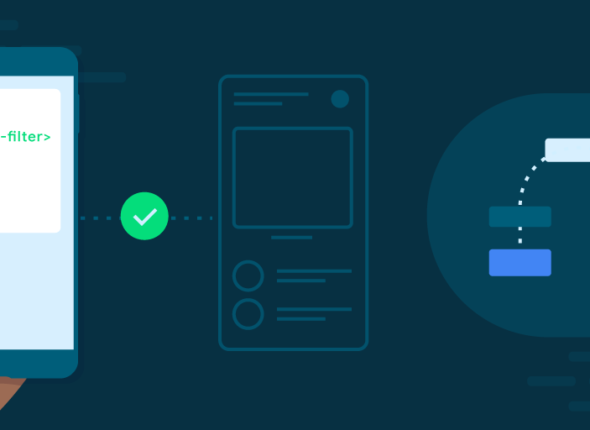
Tips for Reducing App Load Time and Memory Usage
In today’s fast-paced digital world, users expect mobile apps to perform flawlessly, load quickly, and...
- October 17, 2024
- Com 0