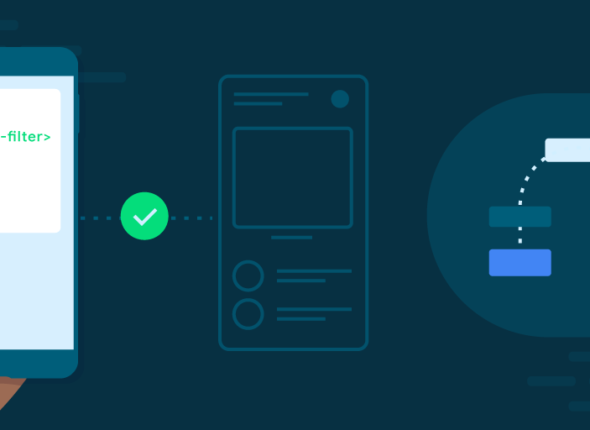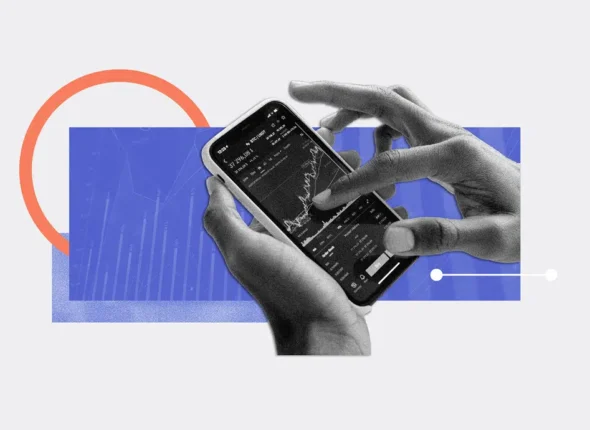In an increasingly digital world, mobile apps have become integral to our daily lives, providing convenience in banking, communication, shopping, and entertainment. However, the rapid growth of mobile apps has also drawn the attention of cybercriminals. Data breaches, identity theft, and other security vulnerabilities can put users’ sensitive information at risk, making security an essential concern for app developers.
In this blog, we’ll explore the most critical security measures every mobile app should implement in 2024 to safeguard user data and protect against common threats.
Data Encryption: Protecting Data at Rest and in Transit
a. What is Data Encryption?
Encryption converts data into an unreadable format (ciphertext) that can only be deciphered by someone who has the correct decryption key. It is a fundamental security measure to ensure that sensitive information like user credentials, financial details, and personal data is not accessible to unauthorized parties.
b. Data at Rest
Data stored on a device or server is known as data at rest. If hackers gain access to the device or storage, they can steal this information unless it’s encrypted.
Best Practices:
- Use AES (Advanced Encryption Standard) with a minimum key size of 256 bits for data encryption at rest.
- Secure sensitive information such as passwords, authentication tokens, and user data in a secure storage system (e.g., iOS Keychain or Android’s Keystore).
- Avoid storing sensitive information directly on the device, if possible.
c. Data in Transit
When data is transmitted between a mobile app and a server, it’s known as data in transit. Encrypting this data ensures that it cannot be intercepted by attackers during transmission.
Best Practices:
- Implement TLS (Transport Layer Security) 1.2 or 1.3 to encrypt data in transit.
- Use certificate pinning to prevent man-in-the-middle (MITM) attacks by verifying the server’s identity against a pinned certificate.
- Avoid using HTTP for transmitting sensitive data. Always use HTTPS.
Authentication and Authorization: Securing User Access

a. Multi-Factor Authentication (MFA)
Multi-factor authentication adds an additional layer of security by requiring users to provide two or more verification factors to log in. These can include something the user knows (password), something they have (a smartphone), or something they are (biometrics).
Best Practices:
- Implement MFA to strengthen authentication processes, especially for apps dealing with sensitive data like banking and healthcare.
- Provide users with options such as SMS-based codes, TOTP (Time-based One-Time Passwords) using apps like Google Authenticator, or push notifications for MFA.
b. Strong Password Policies
Weak passwords are a major security vulnerability. To mitigate this, apps should enforce strong password policies.
Best Practices:
- Require users to create strong passwords with a mix of uppercase and lowercase letters, numbers, and special characters.
- Encourage users to avoid using commonly used or easy-to-guess passwords.
- Implement password hashing algorithms like bcrypt or PBKDF2 to securely store passwords on the server.
c. OAuth and JWT for Authorization
OAuth 2.0 and JSON Web Tokens (JWT) are widely used standards for securing APIs and handling authorization in mobile apps. OAuth allows users to authenticate and authorize apps without sharing their passwords, while JWT ensures secure data exchange.
Best Practices:
- Use OAuth 2.0 for secure access delegation to third-party services (e.g., social login).
- Generate and validate JWTs for secure token-based authentication, ensuring that they are signed and encrypted.
- Set appropriate expiration times for tokens and require token refreshes to limit their lifetime.
Secure APIs: Safeguarding Backend Communication
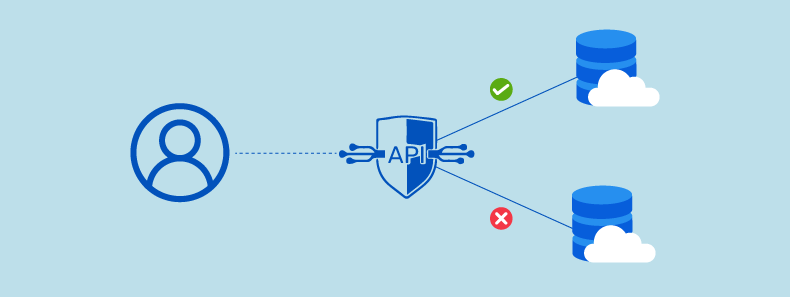
a. API Security
Mobile apps heavily rely on backend APIs to fetch and send data. These APIs can be a vulnerable point if not properly secured, making them a target for unauthorized access and data breaches.
Best Practices:
- Require API authentication via tokens or OAuth to control access to backend services.
- Implement rate limiting to prevent API abuse and protect against Denial-of-Service (DoS) attacks.
- Use HTTPS to encrypt communication between the app and the server.
- Validate all inputs and sanitize data to prevent injection attacks, such as SQL Injection and XSS (Cross-Site Scripting).
b. Server-Side Validation
Never trust the client side to validate input. Even if the app includes validation on the device, it can be bypassed. Always ensure proper validation occurs on the server side.
Best Practices:
- Validate all user input server-side to prevent attacks such as SQL injection, buffer overflows, and data tampering.
- Use parameterized queries to protect against SQL injection vulnerabilities.
- Regularly update your server-side infrastructure, frameworks, and libraries to protect against known vulnerabilities.


Mobile-Specific Security Measures
a. Biometric Authentication
Biometric authentication (such as fingerprint scanning or facial recognition) adds another layer of security that enhances user convenience while improving security.
Best Practices:
- Utilize biometric authentication APIs provided by the platform (e.g., Apple’s Touch ID/Face ID or Android’s BiometricPrompt).
- Implement biometric authentication for high-security actions such as payments or accessing sensitive information.
b. Device Security Features
Modern mobile platforms like Android and iOS offer several security features that apps can leverage to protect sensitive data.
Best Practices:
- Android Keystore: Use Android’s secure hardware-backed Keystore system to store cryptographic keys securely.
- iOS Keychain: Leverage the iOS Keychain for securely storing sensitive information like passwords, tokens, and certificates.
Securing Code: Preventing Reverse Engineering and Tampering

a. Code Obfuscation
Obfuscation makes it harder for attackers to reverse engineer your app and understand its source code. This is especially important for protecting intellectual property and preventing attackers from exploiting vulnerabilities in the code.
Best Practices:
- Use tools like ProGuard (for Android) or R8 to obfuscate your code, making it harder to decompile.
- Implement iOS code obfuscation tools like llvm-obfuscator for iOS apps to reduce the risk of reverse engineering.
b. Code Signing
Code signing ensures that the app’s code has not been tampered with and that it originates from a verified developer. Both Android and iOS require apps to be signed before they can be distributed.
Best Practices:
- Always sign your mobile apps before deploying them to app stores.
- Use Android’s APK Signature Scheme and iOS App Store Connect to verify app integrity.
c. Root and Jailbreak Detection
A rooted (Android) or jailbroken (iOS) device bypasses many of the operating system’s built-in security features. Therefore, apps running on such devices are more vulnerable to attacks.
Best Practices:
- Implement root/jailbreak detection libraries to check if the device has been compromised.
- Limit app functionality on rooted or jailbroken devices, especially when dealing with sensitive data.
User Data Privacy: Ensuring GDPR and CCPA Compliance

With the rise of regulations like the General Data Protection Regulation (GDPR) in Europe and the California Consumer Privacy Act (CCPA) in the United States, protecting user privacy is not only a security concern but also a legal requirement.
a. Data Minimization
Only collect the data you absolutely need. The more data your app collects, the greater the risk of exposure during a breach.
Best Practices:
- Perform data audits to ensure you’re only collecting and storing the necessary information.
- Anonymize or pseudonymize user data wherever possible.
b. User Consent
Ensure that users have given explicit consent to collect and process their data, especially when dealing with sensitive information.
Best Practices:
- Implement a clear and transparent consent management system.
- Allow users to opt out of data collection or request the deletion of their data as required by law.
c. Right to Access and Delete
Users should be able to request access to their data and ask for it to be deleted as required by regulations like GDPR and CCPA.
Best Practices:
- Implement a privacy dashboard where users can easily view and manage their data.
- Make sure there are processes in place to delete or export user data upon request.
Regular Security Testing and Updates

a. Penetration Testing
Penetration testing simulates cyberattacks to uncover vulnerabilities in your mobile app. Regular pen tests allow you to proactively find and fix security flaws before they can be exploited.
Best Practices:
- Perform penetration testing regularly to identify weaknesses in your app’s security.
- Use third-party security firms to conduct independent testing and audits.
b. Security Updates and Patches
Cyber threats are constantly evolving, and new vulnerabilities are discovered regularly. Ensure that your app stays protected by frequently releasing security patches and updates.
Best Practices:
- Monitor for zero-day vulnerabilities and apply patches as soon as possible.
- Use automated testing tools to identify and fix security vulnerabilities in your app’s code.
c. OWASP Mobile Security Testing Guide
The OWASP Mobile Security Testing Guide (MSTG) provides a comprehensive set of security guidelines and testing methods for mobile applications. Familiarizing yourself with these practices ensures that your app is built with security best practices in mind.
Conclusion
In 2024, mobile app security is not optional—it’s a necessity. By implementing robust security measures such as data encryption, secure authentication methods, strong API security, and biometric features, app developers can create secure, trustworthy applications. Furthermore, staying compliant with regulations like GDPR and regularly conducting security testing ensures that mobile apps remain protected against evolving cyber threats.
Security is an ongoing process that requires vigilance, continuous monitoring, and regular updates. By incorporating these security measures, developers can safeguard user data and deliver mobile apps that instill confidence and trust in their users.
Tips for Reducing App Load Time and Memory Usage
- October 17, 2024
- Com 0
In today’s fast-paced digital world, users expect mobile apps to perform flawlessly, load quickly, and run efficiently. An app that…
Strategies to Reduce App Abandonment and Increase Retention
- October 17, 2024
- Com 0
In the highly competitive app marketplace, user retention is one of the most important metrics for measuring success. While acquiring…
Fintech App Development: Ensuring Compliance and Security
- October 16, 2024
- Com 0
The rapid growth of fintech (financial technology) apps has revolutionized the financial services industry. From mobile banking and digital wallets…
The Future of Mobile Apps in the Travel and Tourism Industry
- October 15, 2024
- Com 0
The travel and tourism industry has undergone a significant transformation in recent years, driven largely by advancements in technology. Mobile…
What Every Developer Should Know About Securing API Endpoints
- October 13, 2024
- Com 0
APIs (Application Programming Interfaces) play a critical role in modern application development, enabling communication between client applications and backend services.…
Integrating Cloud Services into Your Mobile App
- October 12, 2024
- Com 0
Cloud services have revolutionized the way modern mobile apps are developed, deployed, and maintained. Integrating cloud services into your mobile…