Cloud computing has transformed the landscape of software development. From how applications are built and deployed to the way teams collaborate and scale infrastructure, the cloud has become integral to modern software development practices. In this blog, we’ll explore the key ways cloud computing impacts software development, highlighting its benefits, challenges, and best practices for harnessing its full potential.
What is Cloud Computing?
Cloud computing refers to the delivery of on-demand computing resources—such as servers, storage, databases, networking, software, and analytics—over the internet (the “cloud”). Instead of investing in physical hardware and infrastructure, organizations can use these resources on a pay-as-you-go basis.
The cloud offers three main service models:
- Infrastructure as a Service (IaaS): Provides virtualized computing resources over the internet. Examples include Amazon Web Services (AWS), Microsoft Azure, and Google Cloud Platform.
- Platform as a Service (PaaS): Provides a platform allowing developers to build, test, and deploy applications without worrying about managing the underlying infrastructure. Examples include Heroku, Google App Engine, and AWS Elastic Beanstalk.
- Software as a Service (SaaS): Delivers software applications over the internet on a subscription basis. Examples include Salesforce, Google Workspace, and Dropbox.
Key Benefits of Cloud Computing in Software Development
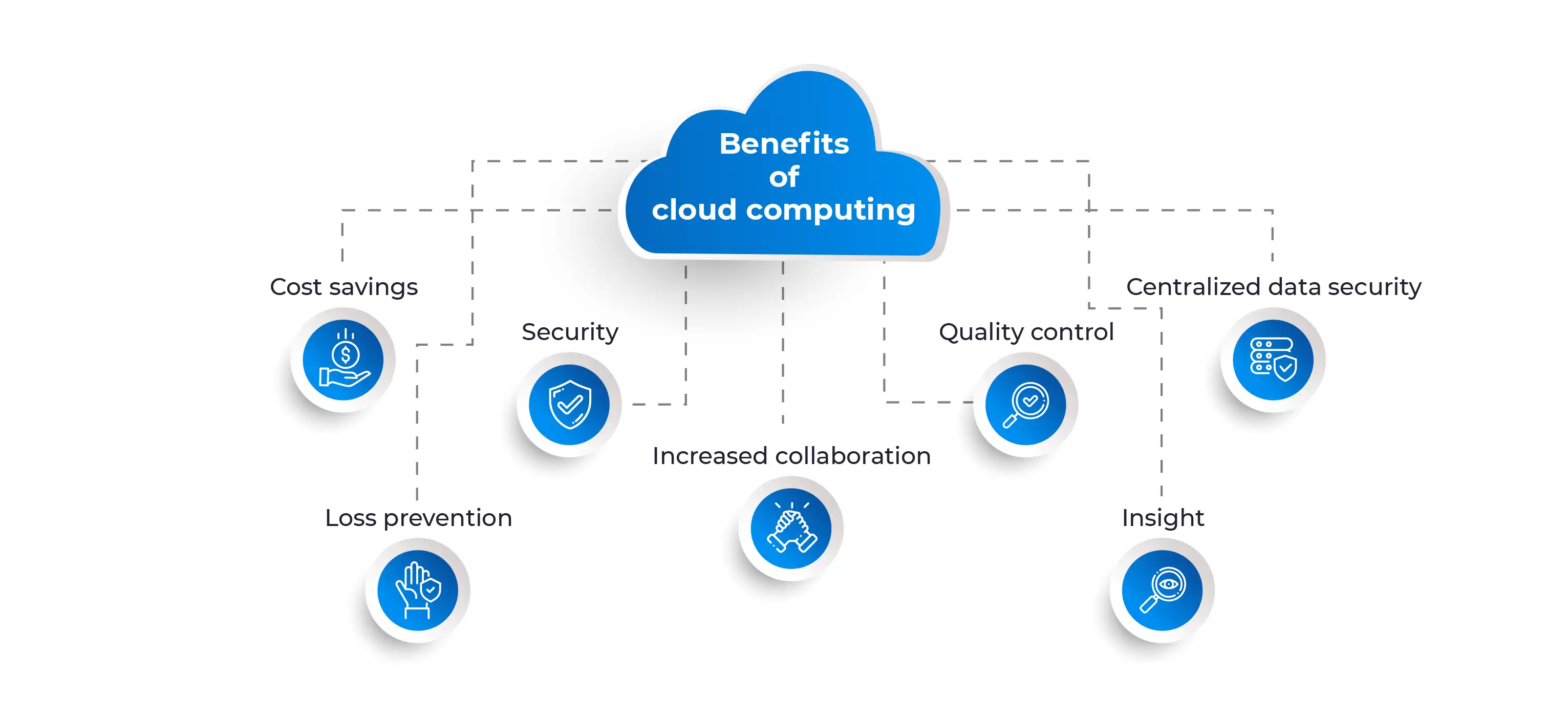
1. Scalability and Flexibility
Cloud computing allows developers to scale their applications dynamically to meet demand. Whether you’re building a small prototype or a large-scale enterprise application, the cloud provides the flexibility to increase or decrease resources like storage, CPU, and memory on the fly.
Automatic Scaling: With services like AWS Auto Scaling or Google Cloud’s autoscaler, applications can automatically adjust resources based on traffic. This ensures that applications perform well during high demand and save costs when demand is low.
Multi-Tier Architecture: Developers can easily create multi-tiered applications with separate services for the database, web servers, and load balancers, all provisioned via the cloud. This allows for greater flexibility in optimizing and managing each layer of the application.
2. Cost Efficiency
Traditional software development involved significant upfront costs for infrastructure, including hardware, data centers, and networking equipment. Cloud computing eliminates this need, offering a pay-as-you-go pricing model.
Reduced Capital Expenditure (CapEx): Developers no longer need to invest in physical servers and data centers, which can be expensive to set up and maintain.
Operational Expenditure (OpEx): Cloud resources are billed based on usage, so companies only pay for what they use, which is particularly useful for startups and small businesses that don’t need full-scale infrastructure initially.
Elastic Resource Allocation: The cloud enables businesses to scale resources up or down, optimizing cost management based on actual usage rather than over-provisioning resources.
3. Continuous Integration and Continuous Deployment (CI/CD)
Cloud platforms integrate seamlessly with CI/CD pipelines, allowing developers to automate the process of building, testing, and deploying software.
Automated Testing and Deployment: With cloud-based CI/CD tools like Jenkins, CircleCI, and AWS CodePipeline, developers can automate the testing and deployment of code changes, significantly speeding up release cycles.
Integration with Version Control Systems: Cloud-based platforms often integrate directly with tools like GitHub, GitLab, and Bitbucket, allowing for streamlined source control management. This integration ensures smooth collaboration and deployment processes.
Faster Time-to-Market: By automating repetitive tasks and reducing manual intervention, CI/CD pipelines allow teams to release new features and updates quickly, responding rapidly to market changes and customer needs.
4. Collaboration and Remote Work
The cloud fosters better collaboration, especially in a world where remote work is increasingly common. Cloud-based development environments and collaboration tools make it easier for geographically dispersed teams to work together seamlessly.
Unified Development Environments: Developers can work on the same codebase from anywhere using cloud IDEs like AWS Cloud9, Replit, or Visual Studio Codespaces. These platforms ensure consistency across development environments, reducing the “works on my machine” problem.
Version Control and Collaboration: Cloud services integrate with tools like Git for distributed version control, allowing teams to collaborate on code in real-time, track changes, and resolve conflicts more efficiently.
Global Development Teams: Cloud platforms support globally distributed teams by providing equal access to the same infrastructure, reducing latency and enhancing communication.
5. Microservices and Containerization
Cloud computing complements the adoption of microservices and containerization in modern software architectures.
Microservices Architecture: The cloud enables microservices, where each component of an application is developed, deployed, and scaled independently. Cloud platforms like Kubernetes (for orchestration) and Docker (for containers) allow for the efficient management of these services.
Containerization: Tools like Docker have revolutionized software development by making it easy to package and deploy applications in lightweight containers that can run consistently across different environments. Cloud platforms like AWS ECS (Elastic Container Service), Azure Kubernetes Service (AKS), and Google Kubernetes Engine (GKE) provide robust support for container management.
6. Security and Compliance
Security is a top concern for any software development project, and cloud platforms provide a range of built-in security tools to protect applications.
Encryption: Cloud providers offer data encryption at rest and in transit, ensuring that sensitive data is secure at all times.
Identity and Access Management (IAM): Tools like AWS IAM, Azure Active Directory, and Google Cloud Identity allow developers to manage user access and permissions, ensuring that only authorized personnel can access certain resources.
Compliance: Cloud providers comply with a variety of regulatory standards such as GDPR, HIPAA, and ISO certifications. This ensures that businesses in regulated industries can use cloud infrastructure while meeting legal requirements.
7. DevOps and Cloud-Native Development
The rise of cloud computing has gone hand-in-hand with the DevOps movement, which emphasizes collaboration between development and operations teams. Cloud platforms provide tools and services that facilitate DevOps practices.
Infrastructure as Code (IaC): Tools like AWS CloudFormation, Terraform, and Azure Resource Manager enable developers to define and manage infrastructure using code. This allows for consistent and repeatable deployments across multiple environments.
Monitoring and Logging: Cloud platforms provide monitoring and logging services like AWS CloudWatch, Google Cloud Monitoring, and Azure Monitor. These services offer real-time insights into application performance, allowing teams to quickly identify and resolve issues.
Serverless Architectures: Serverless computing (e.g., AWS Lambda, Azure Functions) allows developers to write and deploy code without worrying about server management. Serverless architectures automatically scale and handle infrastructure needs, allowing developers to focus on writing code.


Best Practices for Leveraging Cloud Computing in Development
1. Start Small and Scale
When adopting cloud computing, start with a small project or prototype to get a feel for how cloud services work. Gradually scale as you become more comfortable with the platform’s capabilities and pricing structure.
2. Use Infrastructure as Code (IaC)
Automate the provisioning and management of cloud infrastructure using IaC tools like Terraform or AWS CloudFormation. This ensures consistent environments across development, testing, and production stages.
3. Monitor Cloud Usage and Optimize Costs
Use cloud-native monitoring tools to track resource usage and optimize costs. Set up alerts for unexpected spikes in usage or costs to avoid unnecessary spending.
4. Secure Your Cloud Environment
Follow best practices for cloud security, including enabling encryption, using strong access controls, and regularly updating security patches. Cloud providers often offer security tools that can help enforce policies and monitor potential vulnerabilities.
5. Embrace DevOps and CI/CD
Leverage cloud-native CI/CD tools to automate your development pipeline. This will streamline your software development process and enable faster, more reliable deployments.
Conclusion
Cloud computing has reshaped the way modern software development is done. By providing scalable, flexible, and cost-effective infrastructure, the cloud enables developers to build, test, and deploy applications faster than ever before. While there are challenges, such as managing costs and ensuring data security, the benefits of cloud computing far outweigh the drawbacks when used effectively.
As software development continues to evolve, cloud computing will remain a cornerstone, empowering teams to innovate, collaborate, and deliver high-quality applications to users worldwide. Whether you’re working on a startup or managing enterprise-level infrastructure, mastering cloud computing is essential for success in today’s fast-paced development environment.

