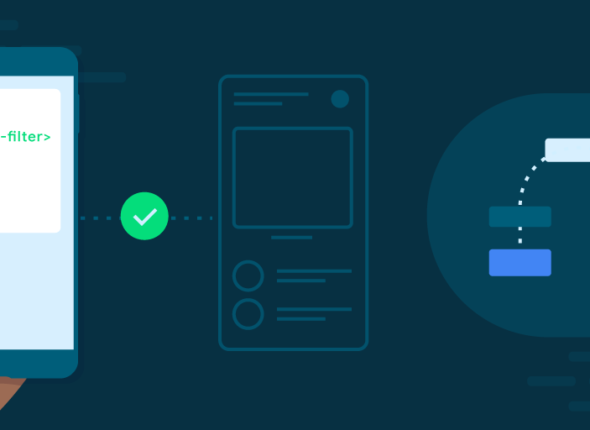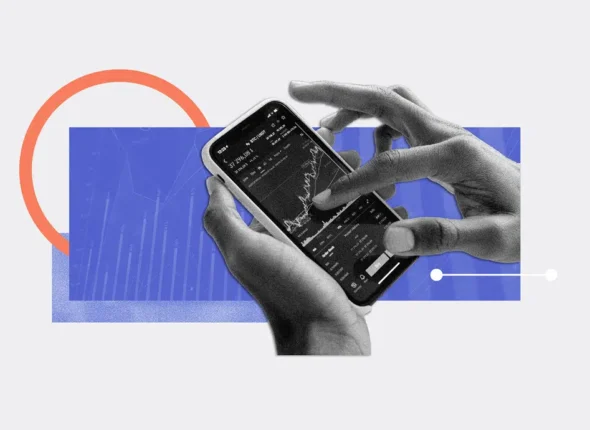In the modern landscape of app development, collaboration is key. Teams are often distributed across different locations, working remotely, and contributing to multiple projects simultaneously. In this environment, tools that facilitate smooth collaboration, version control, and workflow management are essential. Enter GitHub—one of the most powerful and widely used platforms in software development.
Since its launch in 2008, GitHub has become synonymous with modern development practices. It revolutionizes how developers collaborate, manage code, and ship products quickly and efficiently. This blog explores the vital role GitHub plays in modern app development, its key features, and how it supports collaborative workflows for teams across the globe.
What is GitHub?
At its core, GitHub is a web-based platform that provides developers with Git version control hosting. Git is a version control system created by Linus Torvalds in 2005, which allows developers to track changes, manage branches, and collaborate on codebases. GitHub takes this a step further by adding a layer of collaboration tools, issue tracking, pull requests, and team management features, making it a complete development ecosystem.
GitHub isn’t just a tool for developers—it’s a community. With over 100 million repositories and millions of active users, GitHub serves as the hub for open-source projects, enterprise software, and independent app developers alike. Its impact on collaboration in modern app development cannot be overstated.
Key Features of GitHub for Collaboration in App Development

GitHub offers a range of features that make it the go-to platform for development teams. These features foster efficient collaboration and help developers manage even the most complex codebases with ease.
1. Version Control with Git
At the heart of GitHub is Git, a distributed version control system. Git helps developers track changes to the source code over time, making it easy to roll back to earlier versions if needed. The key advantages of GitHub’s version control system include:
- Branching and Merging: Developers can create separate branches for different features or bug fixes. Once the work is complete, these branches can be merged into the main codebase. This allows multiple team members to work simultaneously without affecting the main code until the changes are ready to be deployed.
- History Tracking: GitHub stores a full history of changes made to the project. Developers can review previous changes, understand who made which updates, and revert to earlier versions if necessary.
- Collaboration-Friendly: Git’s distributed nature means that every developer has a full copy of the repository. Team members can work independently, submit their changes, and resolve conflicts when merging code. This enables true asynchronous collaboration, where developers don’t need to wait on one another to make progress.
2. Pull Requests
Pull Requests (PRs) are one of the most powerful features for collaboration in GitHub. They allow developers to propose changes to the codebase, which can then be reviewed by the team before being merged.
- Code Review: Pull requests create a structured way for team members to review changes. They allow multiple team members to discuss proposed changes, offer feedback, and ensure that code quality remains high.
- Automatic Testing Integration: PRs can be configured to automatically trigger continuous integration (CI) tests, ensuring that new code doesn’t break existing functionality. This improves code quality and accelerates the development pipeline.
- Collaboration via Comments: Team members can leave inline comments on specific lines of code within a pull request. This makes it easy for developers to engage in discussions about the code directly within the context of the project.
- Approvals and Rejections: Pull requests can be formally approved or rejected based on the outcome of the code review. This process ensures that all changes are carefully vetted before they are merged into the main branch.
3. Issues and Project Management
GitHub also functions as a project management tool by providing a platform to track bugs, feature requests, and tasks. Through GitHub Issues, teams can:
- Track Bugs and Features: Developers can create issues to document bugs, request new features, or outline future tasks. This centralizes all discussions and feedback, keeping development organized.
- Assign Tasks: Issues can be assigned to specific team members, helping teams delegate responsibilities and stay on top of development progress.
- Labels and Milestones: Issues can be categorized using labels (e.g., bug, enhancement, documentation) and grouped into milestones to reflect broader project goals or feature releases. This adds clarity and helps teams prioritize tasks effectively.
- Kanban Boards (GitHub Projects): GitHub Projects provides a visual Kanban board for managing issues and tasks in a more intuitive, drag-and-drop manner. This is especially useful for agile development teams working in sprints.
4. Continuous Integration/Continuous Deployment (CI/CD)
GitHub integrates seamlessly with CI/CD pipelines, allowing for automated testing, deployment, and code validation. This is vital in modern app development, where teams strive for faster release cycles without compromising quality.
- Automated Testing: GitHub Actions and third-party tools like Travis CI, CircleCI, and Jenkins enable developers to set up automated tests that run every time a pull request is created or code is merged. This ensures that new features don’t introduce bugs.
- Continuous Deployment: With CI/CD pipelines, code that passes all tests can be automatically deployed to staging or production environments, reducing the time it takes to deliver updates to users.
- Customizable Workflows: GitHub Actions allow developers to create custom workflows that fit their development needs. Whether it’s deploying an app to a server, running security scans, or automating routine tasks, GitHub makes it easy to integrate automation into the development process.
5. Collaboration in Open Source and Enterprise Development
GitHub is home to millions of open-source projects. Its collaborative tools make it an ideal platform for open-source contributors, allowing developers from around the world to collaborate on projects that power the web, mobile apps, and enterprise software.
- Open Source Contribution: GitHub’s forking and pull request mechanisms make it simple for developers to contribute to open-source projects. Forking creates a personal copy of a repository that can be modified, while pull requests enable contributors to propose changes to the main project.
- Private Repositories for Enterprises: While GitHub is known for open-source, it also offers private repositories for businesses. These private repositories enable secure collaboration for in-house or proprietary projects, providing enterprise-level security and compliance features.
6. GitHub Actions for Automation
GitHub Actions is an automation platform integrated into GitHub that allows developers to create workflows for building, testing, and deploying code. It supports DevOps practices by enabling custom CI/CD pipelines directly from the repository.
- Custom Workflows: Developers can automate repetitive tasks such as linting, code quality checks, or automatic deployments by defining custom workflows using YAML configuration files.
- Integration with Other Tools: GitHub Actions integrates with third-party services, including cloud platforms, notification tools, and CI/CD tools, allowing developers to create a robust, interconnected development pipeline.
- Security and Compliance: GitHub Actions supports security workflows, such as automatic code scanning, secret management, and dependency vulnerability detection, enhancing app security.


The Benefits of Using GitHub in Modern App Development
The use of GitHub for app development has numerous benefits that make it essential for collaboration in both open-source and enterprise settings:
- Centralized Collaboration: GitHub allows teams, regardless of their geographic location, to collaborate seamlessly. Developers can contribute, review, and discuss code in one centralized platform.
- Improved Code Quality: The ability to review code, discuss changes, and implement automated testing ensures that the code that reaches production is reliable and secure.
- Streamlined Workflow: GitHub integrates with various development tools and services, creating a streamlined workflow for teams that need to develop, test, and deploy apps quickly.
- Version Control Safety: With Git at its core, GitHub ensures that every change is tracked, and reverting to previous versions is easy. This reduces the risk of introducing bugs or losing work.
- Scalability: Whether you’re a solo developer or part of a large enterprise team, GitHub’s features scale to support projects of any size and complexity.
- Community and Knowledge Sharing: GitHub’s massive developer community fosters collaboration and knowledge sharing. Developers can learn from and contribute to open-source projects, helping them hone their skills while improving existing software.
Conclusion
GitHub has transformed the way modern app development teams collaborate. By offering a robust platform for version control, project management, automated workflows, and code review, GitHub ensures that developers can work together efficiently and effectively. Whether you’re working on open-source projects, developing the next great app, or managing enterprise-level software, GitHub is a critical tool for driving collaboration and delivering high-quality, scalable software.
As the app development landscape continues to evolve, GitHub’s role in fostering innovation and teamwork will only grow. By leveraging its powerful features, development teams can enhance productivity, improve code quality, and stay competitive in a rapidly changing digital world.
Tips for Reducing App Load Time and Memory Usage
- October 17, 2024
- Com 0
In today’s fast-paced digital world, users expect mobile apps to perform flawlessly, load quickly, and run efficiently. An app that…
Strategies to Reduce App Abandonment and Increase Retention
- October 17, 2024
- Com 0
In the highly competitive app marketplace, user retention is one of the most important metrics for measuring success. While acquiring…
Fintech App Development: Ensuring Compliance and Security
- October 16, 2024
- Com 0
The rapid growth of fintech (financial technology) apps has revolutionized the financial services industry. From mobile banking and digital wallets…
The Future of Mobile Apps in the Travel and Tourism Industry
- October 15, 2024
- Com 0
The travel and tourism industry has undergone a significant transformation in recent years, driven largely by advancements in technology. Mobile…
What Every Developer Should Know About Securing API Endpoints
- October 13, 2024
- Com 0
APIs (Application Programming Interfaces) play a critical role in modern application development, enabling communication between client applications and backend services.…
Integrating Cloud Services into Your Mobile App
- October 12, 2024
- Com 0
Cloud services have revolutionized the way modern mobile apps are developed, deployed, and maintained. Integrating cloud services into your mobile…