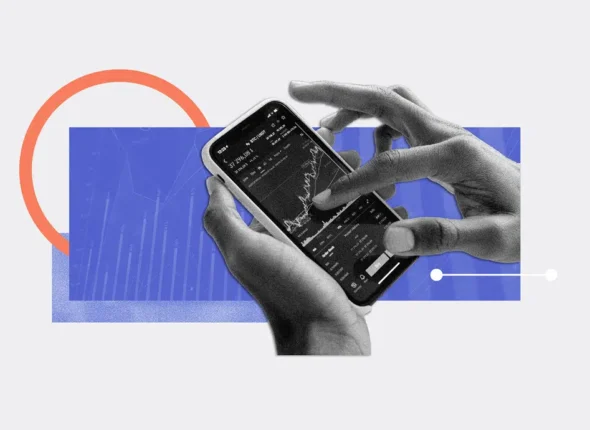In today’s digital landscape, simply offering a functional app isn’t enough to capture and retain users. With millions of apps available across platforms, users are spoiled for choice and have high expectations. Functionality remains essential, but how users interact with the app—their ease of navigation, the aesthetic appeal, and the overall satisfaction derived from the experience—plays a far more significant role in determining whether they stick with the app or move on to a competitor. This is where the importance of UI/UX design comes into play.
A seamless, intuitive, and visually appealing user interface (UI) means users can easily understand how to navigate the app without confusion. It’s not just about looking good; it’s about guiding users through an experience that feels natural and fluid. For example, an app with well-placed buttons, logical layouts, and consistent design patterns helps users achieve their goals quickly and without frustration.
On the other hand, a smooth user experience (UX) goes beyond the visuals. It focuses on how the app feels in use—whether it’s easy to accomplish tasks, how well the app responds to user inputs, and whether it anticipates user needs. A well-designed UX ensures that users don’t encounter roadblocks or unnecessary complexity. For instance, an e-commerce app with a well-designed UX will guide the user effortlessly from product search to checkout, providing relevant suggestions along the way and ensuring that the purchasing process is quick and painless.
What is UI/UX Design?
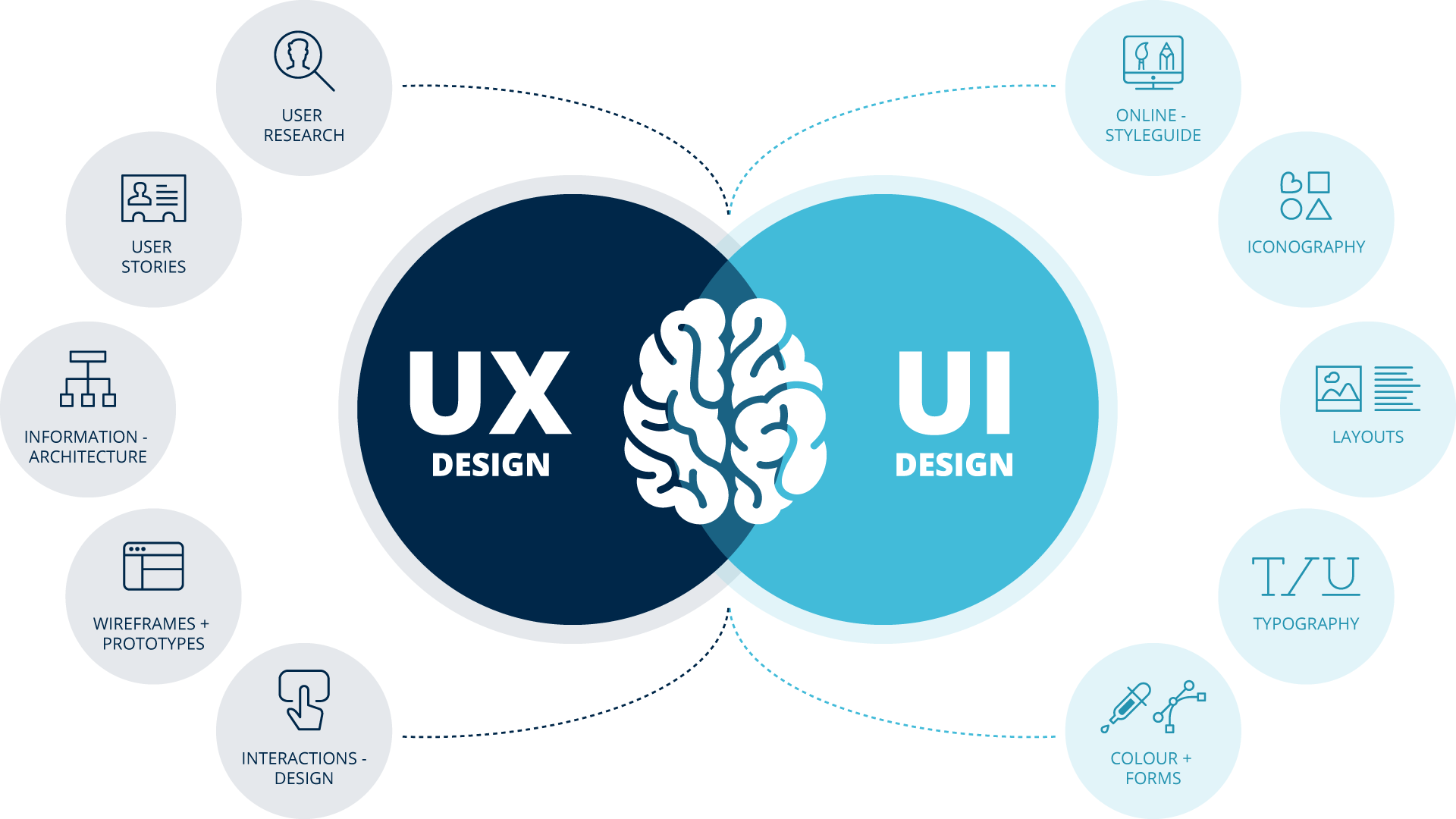
UI (User Interface) design refers to the aesthetic aspects of an app—the visual layout, buttons, icons, typography, colors, and other interactive elements that users interact with directly. It focuses on ensuring that the app’s look and feel is visually appealing and coherent.
UX (User Experience) design, on the other hand, encompasses the overall interaction users have with the app. It deals with the app’s structure, usability, and how easily users can achieve their goals. Good UX design ensures that the app is intuitive, easy to navigate, and efficient.
While UI is about how things look, UX is about how things work. Together, they form the foundation for creating an app that is both aesthetically pleasing and user-friendly.
The Importance of UI/UX Design in App Development
1. First Impressions Matter
Users form their first impression of an app within seconds of opening it. If the interface is cluttered, unattractive, or confusing, users are likely to abandon it immediately. Research shows that 88% of users won’t return to an app after a bad experience, making first impressions critical to retention.
- UI’s Role: A well-designed UI captures the user’s attention with visually appealing elements and creates a sense of professionalism and trustworthiness.
- UX’s Role: A good UX ensures that the app’s functionality is clear from the start, making the user feel confident in navigating through the app.
Example: Instagram’s clean, minimalistic UI combined with a simple and intuitive UX has contributed significantly to its success by making it easy for users to post, browse, and engage with content.
2. User Engagement and Retention
Engaging users and retaining them over time is one of the biggest challenges in app development. UI/UX design plays a critical role in encouraging users to continue using an app by providing a pleasant and seamless experience.
- UI’s Role: Consistent design patterns, visually appealing elements, and responsive layouts keep users engaged. Color schemes, fonts, and imagery can evoke emotions that align with the app’s goals, whether it’s excitement, trust, or calmness.
- UX’s Role: A smooth user journey ensures that users can accomplish tasks quickly and easily without friction. By reducing the number of steps required to achieve a goal (e.g., making a purchase, sharing content), good UX design encourages continued interaction.
Example: Duolingo, a language learning app, has mastered the art of engagement through gamification. The app’s UI uses bright colors, animations, and badges to reward progress, while the UX makes learning easy with short, structured lessons that fit seamlessly into users’ daily routines.
3. Increased Customer Satisfaction

Apps that focus on excellent UI/UX design offer a pleasant user journey, which ultimately leads to higher levels of satisfaction. Satisfied users are more likely to leave positive reviews, recommend the app to others, and continue using it over time.
- UI’s Role: The interface should be aesthetically pleasing and provide visual clarity, reducing confusion or frustration. It should also cater to different user preferences, such as offering a dark mode or customizable elements.
- UX’s Role: The app should anticipate user needs, solve problems efficiently, and minimize the cognitive load on users. UX design that focuses on simplicity and clarity makes users feel that the app is catering to their needs, improving overall satisfaction.
Example: Apple’s iOS ecosystem is a prime example of user satisfaction driven by exceptional UI/UX design. The minimalist design of iOS apps, combined with fluid interactions and intuitive navigation, creates a consistently high-quality user experience.
4. Streamlined User Journey
A well-thought-out UI/UX design streamlines the user journey, helping users complete their desired actions with minimal effort. This is particularly important for mobile apps, where users have limited attention spans and expect quick results.
- UI’s Role: A well-organized UI guides users with clear calls to action (CTAs), icons, and visual cues that lead them effortlessly through the app’s functions.
- UX’s Role: By minimizing complexity, removing unnecessary steps, and organizing information in a logical flow, UX design ensures that users can navigate through the app easily, reducing drop-off rates.
Example: Uber’s app has a streamlined user journey: users can book a ride in just a few clicks, with clear visual elements guiding them through the process. The interface is intuitive, and the experience is quick and efficient, contributing to Uber’s massive user base.
5. Boosting App Usability
Usability is at the core of UX design, focusing on how easy and efficient it is for users to achieve their goals within the app. Apps with poor usability often face high bounce rates and user abandonment.
- UI’s Role: The visual design should be functional, with buttons, menus, and navigation elements placed in positions that users expect. Elements should be large enough for users to interact with easily on different devices and screen sizes.
- UX’s Role: Good UX ensures that the app is intuitive and that users can accomplish their tasks without requiring extensive instructions or prior experience. It also involves thorough testing to identify pain points or bottlenecks in the user journey.
Example: Airbnb’s mobile app excels in usability. It provides clear, straightforward filters for users searching for accommodations, and the booking process is intuitive. This simplicity has contributed to its widespread adoption.
6. Higher Conversion Rates
For businesses, UI/UX design is critical for driving conversions, whether that’s making a purchase, signing up for a newsletter, or booking a service. Poor design can lead to abandoned carts, missed opportunities, and lost revenue.
- UI’s Role: Attractive design elements and visually prominent CTAs encourage users to complete actions. Effective use of color psychology can influence users’ behavior (e.g., using a contrasting color for a “Buy Now” button to draw attention).
- UX’s Role: Reducing friction in the user journey increases the likelihood of conversion. Streamlining forms, offering multiple payment options, and providing clear guidance during checkout can prevent users from abandoning the process.
Example: Amazon’s “one-click” checkout is a perfect example of UX-driven conversion optimization. By simplifying the checkout process, Amazon has reduced the friction of online shopping, resulting in higher conversions.
7. Building Brand Loyalty
Consistent and thoughtful UI/UX design can help build brand loyalty by creating a positive association with your app. Users who enjoy using the app are more likely to remain loyal and use it regularly.
- UI’s Role: The visual design should reflect the brand’s identity, using colors, fonts, and imagery that align with the company’s image. Consistency across screens and platforms reinforces brand recognition.
- UX’s Role: UX design should focus on creating positive experiences that meet user expectations, delivering consistent performance across various devices and platforms. An app that consistently performs well builds trust with its users.
Example: Spotify has established strong brand loyalty by delivering a consistent UI/UX across all platforms. Its clean design and user-friendly features, such as personalized playlists and recommendations, have kept users engaged and loyal.


Register
Best Practices for UI/UX Design in App Development
To maximize the impact of UI/UX design on app development success, developers should follow these best practices:
1. Prioritize User-Centered Design
Put the user at the center of your design process. Conduct user research to understand your audience’s needs, preferences, and pain points, and design the app around solving those problems.
2. Keep it Simple and Intuitive
Avoid clutter and unnecessary complexity. A simple, intuitive design allows users to complete tasks efficiently and without confusion. The fewer clicks it takes to achieve a goal, the better the user experience.
3. Consistency is Key
Consistency in UI elements such as colors, fonts, and button styles helps create a cohesive experience. It also makes the app more intuitive, as users can rely on familiar patterns across different screens.
4. Focus on Performance
A well-designed UI/UX means nothing if the app performs poorly. Ensure fast load times, minimal lag, and smooth transitions to create a seamless experience for users.
5. Test, Iterate, and Improve
Conduct usability testing with real users to identify pain points and areas for improvement. Continuously iterate on the design to enhance the user experience based on feedback and analytics.
Conclusion
UI/UX design is not just about aesthetics; it’s about creating meaningful, efficient, and enjoyable interactions between users and the app. While many people equate UI/UX with just the visual appeal of an app, its true impact runs much deeper. Great design is about making sure that every element serves a purpose and enhances the user’s journey, from the moment they open the app to completing their intended task. It’s about creating an environment where users feel comfortable, confident, and in control. A well-designed app anticipates user needs, provides relevant feedback, and responds intuitively, creating a positive and rewarding experience.
In the competitive market of today, where users are bombarded with countless app options, the design becomes one of the primary factors influencing their choice. With so many alternatives available, users don’t have the patience for apps that are confusing, difficult to navigate, or aesthetically outdated. This is where excellent UI/UX design can serve as a key differentiator. It sets an app apart by offering more than just functionality; it provides an enjoyable and efficient experience that users are eager to return to.
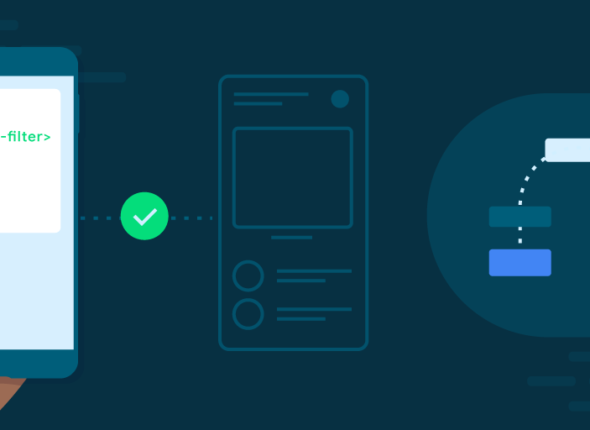
Tips for Reducing App Load Time and Memory Usage
In today’s fast-paced digital world, users expect mobile apps to perform flawlessly, load quickly, and...
- October 17, 2024
- Com 0