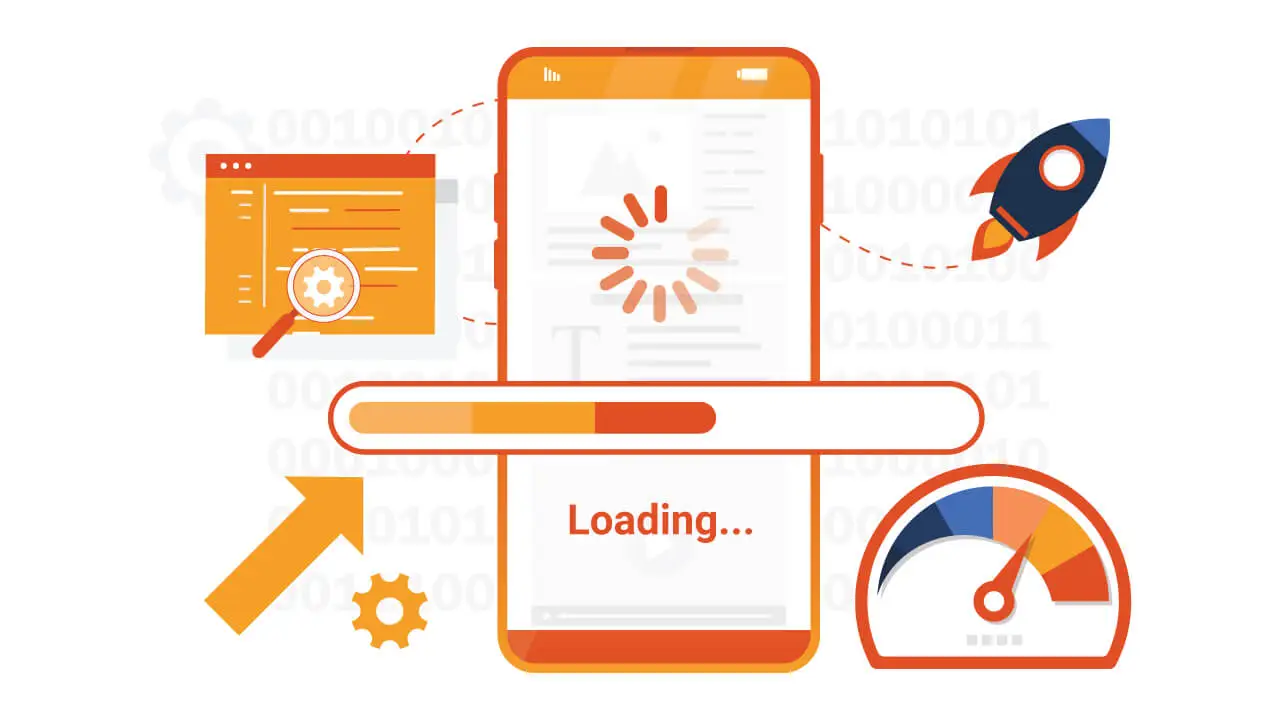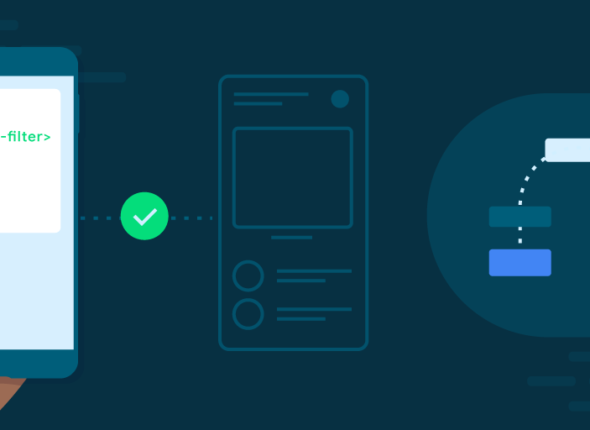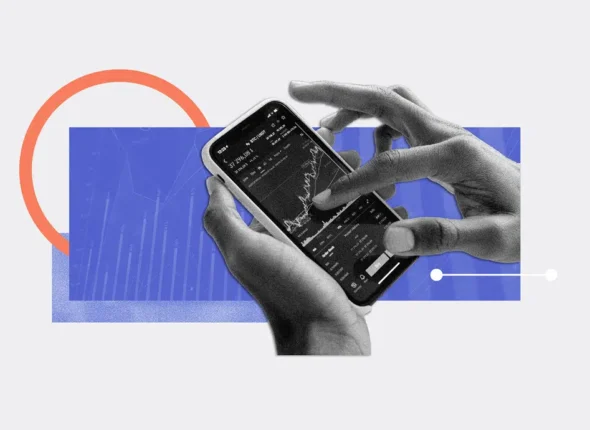In today’s fast-paced digital world, app users expect speed and efficiency. An app that takes too long to load or consumes excessive memory is likely to frustrate users and lead to higher uninstall rates. Optimizing load times and reducing memory usage are critical aspects of delivering a smooth user experience. This not only boosts user satisfaction but also enhances the app’s performance across different devices, particularly in emerging markets where hardware capabilities may be limited.
In this blog, we will explore some of the best tips and practices to reduce app load time and memory usage, ensuring your mobile application runs efficiently and retains users.
Why Optimizing Load Time and Memory Usage Matters
Before we dive into the tips, let’s first understand why reducing load time and memory usage is important:
- Improved User Experience: Faster load times keep users engaged and reduce the risk of abandonment. A smooth experience leads to higher user retention.
- Better Performance on Low-End Devices: Many users in emerging markets use budget devices with limited resources. Optimizing your app ensures it runs well even on devices with low RAM and processing power.
- Higher App Store Rankings: Performance is a key factor in app store ratings and reviews. Faster and more efficient apps are more likely to get better reviews and rank higher in search results.
- Lower Battery Usage: Apps that use less memory and CPU power help reduce battery consumption, which is a significant concern for mobile users.
- Reduced Crashes and ANRs (Application Not Responding): Optimized apps have fewer memory leaks and other issues that can cause crashes or slow responses.
Use Lazy Loading for Resources

Lazy loading is a technique where resources are loaded only when they are needed. This approach can significantly reduce the initial load time of your app by deferring the loading of certain assets (like images or large files) until they are actually required.
How to Implement Lazy Loading:
- Images and Media: Load images only when they are visible on the screen (e.g., when a user scrolls to a specific section).
- Network Requests: Make API calls only when necessary, rather than loading all data upfront.
- Modules and Features: Load non-essential modules or features in the background or when users actively navigate to a related section.
Benefits:
- Reduces initial load time.
- Optimizes memory usage by keeping only required resources in memory.
Optimize Image and Media Files
Images and other media assets are often among the largest contributors to app bloat. By optimizing media files, you can greatly reduce both load time and memory usage.
How to Optimize Media:
- Compress Images: Use tools to compress images without sacrificing quality. JPEG and WebP formats typically offer better compression than PNG.
- Use Vector Graphics: For simple illustrations and icons, vector graphics (such as SVGs) are much lighter and scalable without loss of quality.
- Adaptive Resolutions: Provide multiple resolutions of images and load the appropriate size based on the device’s screen size and resolution.
- Cache Images: Cache images after they are downloaded, so they don’t need to be reloaded every time the user opens the app.
Benefits:
- Faster download and rendering times.
- Reduced memory consumption as smaller images take up less RAM.
Minimize App Dependencies
Dependencies are external libraries or frameworks that your app relies on to function. While these can speed up development, they can also bloat your app if not managed carefully.
How to Minimize Dependencies:
- Audit Your Libraries: Regularly audit and remove any unused or unnecessary libraries.
- Use Lightweight Libraries: Opt for lightweight alternatives to large libraries when possible. For example, instead of including a large analytics SDK, consider using a smaller, more focused solution.
- Modularize Code: Break your app into smaller, independent modules, so you only load the necessary code for each feature or screen.
Benefits:
- Reduces APK or IPA size.
- Improves memory usage by loading fewer classes and resources into memory.
Implement Efficient Caching Strategies
Caching can significantly reduce load times by storing frequently accessed data locally on the device, thus avoiding repeated network requests or recalculating the same information.
Effective Caching Techniques:
- Memory Cache: Store recently accessed data in memory (RAM), so it can be quickly retrieved.
- Disk Cache: Store larger or less frequently used data on disk (storage) for later access.
- Conditional Caching: Cache content that doesn’t change often, like images, configuration files, or static text.
- APIs and Data: Use HTTP caching headers (like ETag or Cache-Control) to ensure that repeated API requests return cached results instead of pulling fresh data every time.
Benefits:
- Reduced network requests improve performance, especially on slow or intermittent connections.
- Faster access to previously loaded resources.


Optimize Your Code
Sometimes, even small changes in the way your code is written can have a significant impact on performance.
How to Optimize Code:
- Avoid Unnecessary Object Creation: Reuse objects where possible instead of creating new ones repeatedly.
- Use Data Structures Efficiently: Choose appropriate data structures (like using a
SparseArrayinstead of aHashMapin Android). - Minimize Loops and Iterations: Avoid deep loops and minimize redundant calculations inside loops. For example, if a value doesn’t change, calculate it once outside the loop.
- Profile and Analyze: Use performance profiling tools to identify slow sections of code and optimize them.
Benefits:
- Improved CPU usage.
- Lower memory consumption and faster execution.
Optimize App Startup Time
App startup time plays a significant role in user retention. A slow startup can result in users abandoning the app before it even loads.
How to Improve Startup Time:
- Defer Non-Critical Initialization: Delay non-essential tasks (like analytics tracking or loading secondary data) until after the app’s primary interface is displayed.
- Use Splash Screens Wisely: If a splash screen is necessary, ensure it loads quickly and displays useful information to engage users while the app is loading.
- Minimize Work in
onCreate()(Android): TheonCreate()method should be lightweight, containing only the most essential logic for initializing your app.
Benefits:
- Faster app startup leads to better first impressions and improved user retention.
Optimize Network Requests
Network requests can slow down your app if not optimized, especially if the user is on a slow or unreliable connection.
How to Optimize Network Requests:
- Batch Requests: Send multiple API requests in a single batch to minimize the number of network calls.
- Compression: Compress data being sent over the network, especially when dealing with large responses like JSON or XML.
- Efficient Data Formats: Use more efficient data formats like Protocol Buffers instead of JSON or XML to reduce the size of the data being transmitted.
Benefits:
- Reduced data usage, lower latency, and faster load times.
- Improved performance, especially in low-bandwidth environments.
Conclusion
Optimizing load time and memory usage is crucial for ensuring a smooth, responsive app that keeps users engaged and performs well across all types of devices. By using techniques like lazy loading, image optimization, efficient caching, and code profiling, you can significantly reduce your app’s memory footprint and speed up its load time.
These optimizations not only improve the user experience but also help ensure your app runs well on low-end devices, leading to a wider user base, higher retention, and better overall performance.