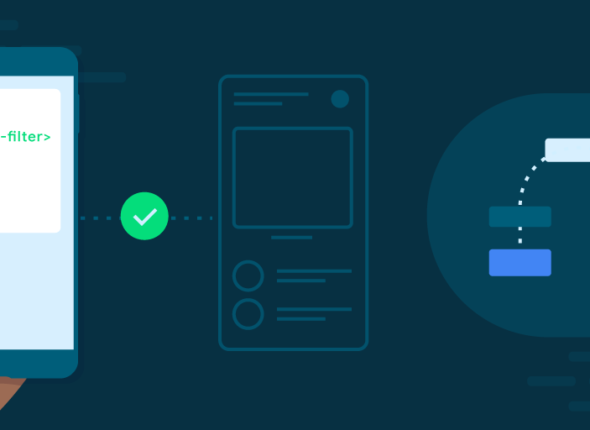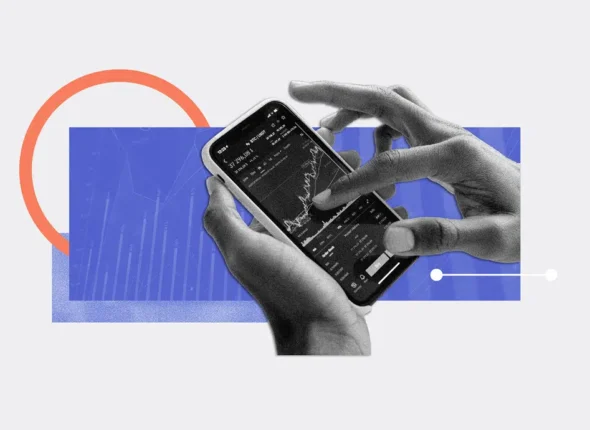In today’s fast-paced digital world, users expect mobile apps to perform flawlessly, load quickly, and run efficiently. An app that takes too long to load or consumes excessive memory can frustrate users and lead to abandonment. Optimizing load times and reducing memory usage is critical to providing a seamless user experience and maintaining user retention. In this detailed blog, we’ll explore key tips and best practices for minimizing load time and memory usage, ensuring that your app performs at its best.
1. Optimize Images and Media Assets
Media files, especially images, are often the largest contributors to an app’s size and load time. If not optimized, they can significantly slow down your app and consume excessive memory.
Best Practices for Optimizing Images and Media:
- Use Appropriate Formats: Choose efficient file formats like WebP or JPEG for images and MP4 for videos, as they are known for high compression and quality. Avoid using heavy formats like BMP or TIFF in mobile apps.
- Compress Images: Compress image files without sacrificing too much quality. There are various tools, such as TinyPNG or ImageMagick, that can reduce file size without noticeable degradation.
- Lazy Loading for Images: Implement lazy loading for images and media. Instead of loading all images at once, load them as needed when they enter the user’s viewport. This can significantly reduce initial load time.
- Resize Images Appropriately: Avoid loading full-resolution images if they are being displayed in smaller dimensions. Resize images based on their actual display size in the app to reduce memory usage.
Example:
An e-commerce app like Amazon ensures product images are optimized and loaded only when necessary, which helps reduce the load on memory and increases app responsiveness.
2. Use Code Splitting and Lazy Loading

Modern apps often contain a lot of code, some of which might not be needed immediately. Code splitting allows you to divide your app’s code into smaller chunks and only load what’s necessary for the user’s current action. Lazy loading ensures that additional resources are loaded as they are needed, not all at once.
Key Benefits of Code Splitting and Lazy Loading:
- Reduced Initial Load Time: Only essential code is loaded initially, so users can start interacting with the app sooner.
- Improved Performance: By loading additional resources only when needed, you reduce unnecessary memory consumption.
How to Implement:
- For Web Apps: Tools like Webpack and Rollup allow you to split and bundle code intelligently.
- For Native Mobile Apps: Frameworks like React Native support lazy loading and dynamic imports, allowing you to break your code into smaller, manageable parts.
Example:
The Instagram app implements lazy loading, where images and other resources are loaded dynamically as users scroll through their feed. This approach improves load times and reduces memory usage.
3. Minimize HTTP Requests
Every HTTP request made by an app, whether for images, API data, or scripts, takes time to process. Reducing the number of HTTP requests can drastically improve load times.
Ways to Minimize HTTP Requests:
- Bundle Resources: Combine multiple scripts or stylesheets into a single file to reduce the number of requests.
- Use Content Delivery Networks (CDNs): CDNs store copies of your resources across multiple servers worldwide, ensuring that users can access resources from a server geographically close to them, reducing latency.
- Cache Data: Implement caching mechanisms for static resources so they don’t need to be downloaded repeatedly.
Example:
News apps like Flipboard efficiently bundle and cache news feeds, images, and multimedia to minimize HTTP requests, ensuring that the content loads faster and consumes less data.
4. Optimize Data Handling
Excessive or inefficient data handling can cause apps to become sluggish and consume unnecessary memory. Optimizing how data is managed can greatly reduce load time and memory usage.
Tips for Efficient Data Handling:
- Use Pagination or Infinite Scrolling: Instead of loading all content at once (such as all items in a list), load data in chunks or as the user scrolls (infinite scrolling). This reduces the initial load on memory and makes the app feel faster.
- Optimize Database Queries: Make sure that backend queries are optimized to return only the data that’s necessary. Avoid loading unnecessary fields or large datasets that won’t be used immediately.
- Cache Data Locally: Store frequently used data locally on the device so that the app can retrieve it without querying the server repeatedly, reducing load time.
Example:
Apps like Twitter implement infinite scrolling, loading tweets as users scroll through their feed. This ensures that only a limited number of tweets are loaded at any given time, reducing memory usage.


5. Optimize Animations and Transitions
While animations and transitions enhance the user experience, they can also contribute to memory bloat and slow down the app if not implemented efficiently.
Best Practices for Optimizing Animations:
- Use Lightweight Animations: Ensure that animations are smooth and do not cause the app to lag or stutter. Use hardware-accelerated animations (like CSS transitions in web apps or native platform APIs for mobile) to optimize performance.
- Limit the Number of Animations: Avoid overloading the app with too many animations, as this can drain memory and affect performance.
- Test Across Devices: Ensure that animations run smoothly across different devices, especially older ones with limited memory or processing power.
Example:
Google Maps employs subtle yet smooth animations during zooming and panning. These animations are optimized to ensure they don’t consume too much memory, even on lower-end devices.
6. Reduce Memory Leaks
Memory leaks occur when an app fails to release memory that is no longer in use, causing the app to consume increasing amounts of memory over time, which leads to slow performance and crashes.
Preventing Memory Leaks:
- Release Unused Objects: Regularly review your code to ensure that any objects or resources that are no longer needed are released from memory.
- Use Weak References: In languages like Java or Swift, use weak references for objects that don’t need to be retained indefinitely, such as UI elements or listeners.
- Limit Object Creation: Avoid creating excessive instances of objects, especially in loops or frequently called methods.
Example:
Games like Clash of Clans optimize memory usage by releasing unused assets (like textures or sounds) when they are no longer needed, ensuring smooth performance even in long gaming sessions.
Conclusion
Reducing app load time and memory usage is vital for delivering a smooth, responsive, and efficient user experience. By optimizing media assets, minimizing HTTP requests, improving data handling, and adopting smart performance strategies, developers can significantly enhance the performance of their mobile apps. Regular performance testing and focusing on efficient memory management are essential to ensure that apps perform well across a variety of devices and network conditions.
Ultimately, optimizing load time and memory usage isn’t just about technical efficiency—it’s about ensuring that users have a positive, seamless experience, which is crucial for maintaining engagement and long-term success.
Tips for Reducing App Load Time and Memory Usage
In today’s fast-paced digital world, users expect mobile apps to perform flawlessly, load quickly, and run efficiently. An app that…
Strategies to Reduce App Abandonment and Increase Retention
In the highly competitive app marketplace, user retention is one of the most important metrics for measuring success. While acquiring…
Fintech App Development: Ensuring Compliance and Security
The rapid growth of fintech (financial technology) apps has revolutionized the financial services industry. From mobile banking and digital wallets…
The Future of Mobile Apps in the Travel and Tourism Industry
The travel and tourism industry has undergone a significant transformation in recent years, driven largely by advancements in technology. Mobile…
What Every Developer Should Know About Securing API Endpoints
APIs (Application Programming Interfaces) play a critical role in modern application development, enabling communication between client applications and backend services.…
Integrating Cloud Services into Your Mobile App
Cloud services have revolutionized the way modern mobile apps are developed, deployed, and maintained. Integrating cloud services into your mobile…