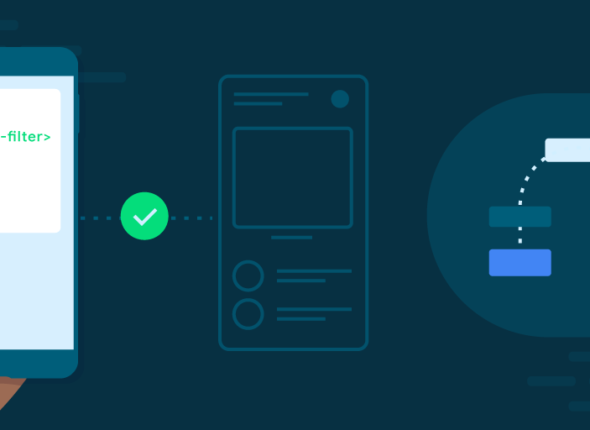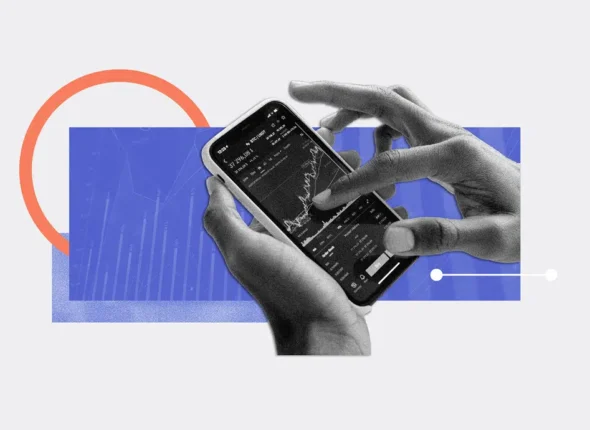As businesses, organizations, and individuals continue to embrace the digital landscape, websites have become a critical tool for interaction, e-commerce, and communication. However, with the growing reliance on web platforms comes an increased risk of cyber threats. Attackers constantly develop new tactics to exploit vulnerabilities, putting both user data and website operations at risk. Therefore, safeguarding your website from these threats is paramount.
This detailed guide will explore the common vulnerabilities that affect websites, offering best practices and actionable advice to enhance your web security posture.
The Importance of Web Security
a. Impact of Cyber Attacks
Web security is more than just protecting code; it involves securing the entire ecosystem, from the website’s server to its user data. When a website is compromised, the consequences can be severe:
- Data breaches can expose sensitive information, leading to identity theft, financial fraud, or reputational damage.
- Defacement attacks can damage a company’s image, undermining customer trust.
- Denial-of-Service (DoS) attacks can shut down an entire site, leading to loss of revenue and service disruptions.
The financial impact of cyberattacks is profound. A report from IBM found that the global average cost of a data breach in 2023 was $4.45 million—a sharp rise from previous years. The long-term damage to brand reputation, loss of customer trust, and potential legal liabilities can be even more costly.
b. Compliance and Legal Regulations
Governments and regulatory bodies have also enacted strict cybersecurity regulations to ensure companies protect user data. Laws like GDPR (General Data Protection Regulation) in Europe and CCPA (California Consumer Privacy Act) in the US impose fines and penalties for businesses that fail to protect user data adequately.
To avoid legal repercussions, organizations need to ensure that they comply with industry standards such as:
- PCI DSS (Payment Card Industry Data Security Standard) for businesses handling credit card transactions.
- HIPAA (Health Insurance Portability and Accountability Act) for companies in the healthcare industry.
Deep Dive into Common Web Vulnerabilities

Now that we understand why web security is critical, let’s take an in-depth look at the most common vulnerabilities and how to protect your website from these threats.
a. SQL Injection (SQLi)
How It Works:
SQL Injection is a technique where attackers insert malicious SQL queries into web input fields to manipulate the underlying database. If the website does not properly sanitize inputs, attackers can bypass authentication, retrieve sensitive data, or even modify the database.
Real-World Example:
One of the largest SQL injection attacks occurred in 2014 when cybercriminals exploited vulnerabilities in the code of eBay, allowing them to steal customer credentials. While eBay promptly addressed the issue, the attack exposed millions of users’ personal information.
Preventive Measures:
Prepared Statements & Parameterized Queries: This method ensures that SQL queries are predefined, separating data from code execution.
Stored Procedures: Using stored procedures to execute SQL queries also minimizes the risk of SQL injection.
Input Validation: Ensure that all user inputs are sanitized by filtering special characters like
';--and limiting acceptable input types (e.g., only accepting numeric values where appropriate).Database Permissions: Limit user access to databases. For example, a website user should not have access to administrative database features like
DROPorALTER TABLE.
b. Cross-Site Scripting (XSS)
How It Works:
XSS attacks involve injecting malicious scripts into websites, which then execute in users’ browsers. This can allow attackers to steal session cookies, hijack user accounts, or redirect users to malicious websites.
There are three primary types of XSS:
- Stored XSS: The malicious script is permanently stored on the target server (e.g., in a database).
- Reflected XSS: The malicious script is reflected off a web server, typically as part of a URL or form input.
- DOM-based XSS: The attack occurs within the browser through manipulation of the DOM (Document Object Model).
Real-World Example:
In 2020, PayPal had a reflected XSS vulnerability, which allowed attackers to create fake login forms to capture user credentials. This was quickly patched, but not before some users had their data compromised.
Preventive Measures:
Input Validation and Sanitization: Ensure that all input data is properly encoded before displaying it on the page. Use HTML entities for output, e.g., converting
Content Security Policy (CSP): A CSP restricts which resources (scripts, styles, etc.) can be loaded by the browser, thus preventing the execution of unauthorized code.
HttpOnly and Secure Cookies: Use these cookie attributes to prevent attackers from accessing cookies via JavaScript.
c. Cross-Site Request Forgery (CSRF)
How It Works:
CSRF attacks trick users into performing unintended actions on websites where they are authenticated, such as transferring money or changing account settings. These attacks exploit the fact that browsers automatically include cookies with every request, making the malicious action seem legitimate.
Preventive Measures:
CSRF Tokens: Include anti-CSRF tokens in every form submission and verify the token server-side. This ensures that the request originated from the correct source.
SameSite Cookie Attribute: This cookie attribute tells the browser not to send cookies with cross-site requests.
d. Insecure File Uploads
How It Works:
Allowing file uploads without proper security measures can enable attackers to upload malicious files (e.g., PHP scripts) that could be executed server-side. Even seemingly innocent files like images can contain harmful scripts if file handling is not secure.
Preventive Measures:
File Type Whitelisting: Only allow specific file types to be uploaded (e.g., JPEG, PNG). Never rely solely on file extensions, as these can be spoofed.
Virus Scanning: Automatically scan uploaded files for malware using a virus scanner like ClamAV.
Storage and Execution Control: Store uploaded files in a non-executable directory, separate from the website’s core application files. This prevents the execution of malicious code.
e. Broken Authentication and Session Management
How It Works:
Broken authentication occurs when an attacker exploits weaknesses in how a website handles user credentials or sessions. This can result in account takeover, allowing attackers to impersonate users.
Preventive Measures:
Strong Password Policies: Enforce minimum password length, complexity, and periodic password changes. Use password hashing algorithms like bcrypt with a strong salt.
Multi-Factor Authentication (MFA): Require users to provide a second factor of authentication, such as a one-time password (OTP) sent via SMS or an authentication app (like Google Authenticator).
Secure Session Management: Ensure that session IDs are random and long enough to prevent brute force attacks. Store session cookies with the
HttpOnlyandSecureattributes, and implement short session expiry for sensitive actions.


Advanced Security Practices
a. Web Application Firewalls (WAF)
A Web Application Firewall acts as a barrier between your website and the internet, analyzing incoming traffic for malicious requests and blocking threats in real-time. Leading WAF solutions like Cloudflare or Akamai use machine learning to detect new types of attacks.
b. Regular Security Patching and Updates
Outdated software, plugins, and frameworks are a significant cause of website vulnerabilities. It’s essential to:
- Regularly check for updates to your CMS (e.g., WordPress, Drupal) and apply security patches.
- Subscribe to security bulletins to stay updated on vulnerabilities and patch releases.
c. Penetration Testing
Conducting regular penetration testing helps identify weaknesses in your website’s defenses by simulating real-world attacks. Employing certified professionals to perform these tests (e.g., Certified Ethical Hackers (CEH)) can reveal vulnerabilities that automated scanners might miss.
Disaster Recovery and Response
Even with the best defenses, breaches may still occur. Preparing a disaster recovery plan (DRP) is crucial to minimize downtime and restore operations quickly.
Key Elements of a DRP:
- Automated Backups: Regularly backup your website and store these backups securely off-site.
- Incident Response Team: Establish a response team that can act swiftly to contain and mitigate breaches.
- Public Relations Management: In case of a breach, transparency with your users is vital. Prepare communications that explain the steps being taken to protect their data.
Final Thoughts: Ongoing Vigilance is Key
Web security is an ongoing process rather than a one-time fix. As new vulnerabilities and attack vectors emerge, staying informed and up-to-date on best practices is critical. Protecting your website from common vulnerabilities requires a mix of secure coding, regular updates, proactive monitoring, and user education.
By prioritizing web security, you safeguard not only your website but also the trust of your users—arguably one of the most valuable assets in today’s digital economy.
Tips for Reducing App Load Time and Memory Usage
- October 17, 2024
- Com 0
In today’s fast-paced digital world, users expect mobile apps to perform flawlessly, load quickly, and run efficiently. An app that…
Strategies to Reduce App Abandonment and Increase Retention
- October 17, 2024
- Com 0
In the highly competitive app marketplace, user retention is one of the most important metrics for measuring success. While acquiring…
Fintech App Development: Ensuring Compliance and Security
- October 16, 2024
- Com 0
The rapid growth of fintech (financial technology) apps has revolutionized the financial services industry. From mobile banking and digital wallets…
The Future of Mobile Apps in the Travel and Tourism Industry
- October 15, 2024
- Com 0
The travel and tourism industry has undergone a significant transformation in recent years, driven largely by advancements in technology. Mobile…
What Every Developer Should Know About Securing API Endpoints
- October 13, 2024
- Com 0
APIs (Application Programming Interfaces) play a critical role in modern application development, enabling communication between client applications and backend services.…
Integrating Cloud Services into Your Mobile App
- October 12, 2024
- Com 0
Cloud services have revolutionized the way modern mobile apps are developed, deployed, and maintained. Integrating cloud services into your mobile…