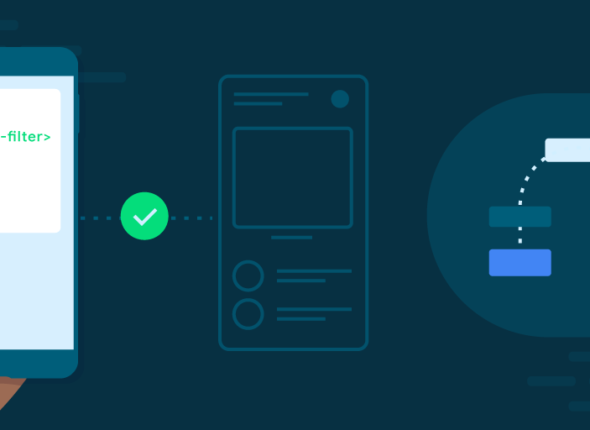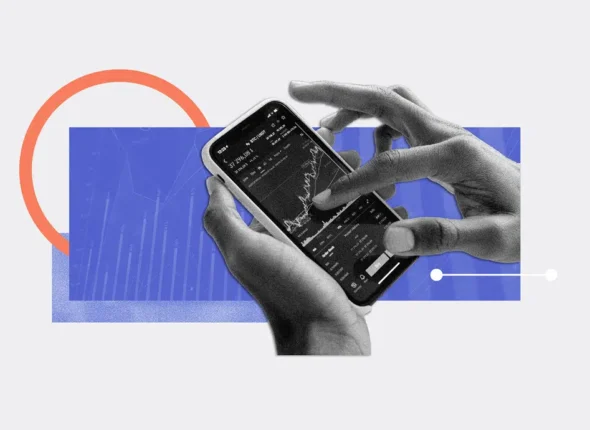In today’s fast-paced mobile app landscape, a simple launch is not enough. As user expectations evolve, technology advances, and competition grows, your app may need a redesign to stay relevant and competitive. However, app redesigns are not just about giving your product a fresh look—they’re about improving usability, updating technology, and aligning with current business goals.
But when exactly should you consider redesigning your app? Let’s explore the key signs that it’s time for a redesign and the best practices to follow for a successful overhaul.
Why Redesigning an App is Important
An app redesign can improve user experience (UX), boost app performance, and create opportunities for increased user engagement. Whether your app is facing a decline in user retention, negative reviews, or is simply outdated, a well-timed redesign can breathe new life into your product.
Key benefits of redesigning an app include:
- Enhanced user satisfaction: Addressing UX problems and incorporating user feedback can make your app more intuitive and enjoyable.
- Increased engagement: A fresh interface and added features can re-engage current users and attract new ones.
- Competitive edge: Staying ahead of industry trends can set your app apart from competitors.
- Improved performance: By updating your tech stack or optimizing processes, you can improve speed and reduce bugs.
Now, let’s look at the signs that indicate it’s time for a redesign.
When Should You Redesign Your App?

1. Poor User Experience (UX) and Outdated UI Design
One of the most common reasons for redesigning an app is an outdated or frustrating user experience. User needs and design trends change over time, and what once was intuitive may now feel clunky or old-fashioned.
Signs of poor UX/UI design:
- Negative Feedback: Users consistently leave feedback about poor usability, confusing navigation, or difficulty in completing tasks.
- High Abandonment Rates: You notice a high churn rate where users install the app but abandon it after minimal use.
- Inconsistent UI: Over the years, small changes and additions may have caused design inconsistencies, leading to a fragmented user experience.
- Visual Obsolescence: If your app’s design feels outdated compared to modern design trends, such as material design or flat design, it may need a visual refresh.
Action: Conduct usability testing to identify pain points in the user journey. The redesign should focus on simplifying navigation, improving workflows, and modernizing the look and feel to create a more seamless experience.
2. App Performance Issues
Over time, as new features are added and technology evolves, your app may become bloated or slow. Users today expect apps to be responsive and fast. If your app consistently lags or crashes, it could be time for a redesign that improves performance.
Signs of poor performance:
- Slow Load Times: Users experience slow startup times or delays when navigating between screens.
- Frequent Crashes: The app frequently crashes on certain devices or operating systems, resulting in frustrated users and bad reviews.
- Memory Leaks and Battery Drain: High resource usage that consumes too much memory or drains the battery can lead users to abandon your app.
Action: Conduct a performance audit to identify the causes of slowdowns or crashes. A redesign can help streamline your app’s processes, remove unnecessary code, and optimize performance for newer devices.
3. Outdated Technology Stack
If your app is built on an old or outdated technology stack, it may not be taking advantage of the latest frameworks, libraries, and best practices. Redesigning your app with a modern tech stack can improve performance, security, and scalability.
Signs of outdated technology:
- Compatibility Issues: Your app struggles to work with newer devices or operating systems (e.g., iOS, Android).
- Lack of Feature Support: Your app can’t leverage new platform-specific features, like facial recognition or AR (augmented reality), because it’s based on old code.
- Maintenance Difficulties: Developers find it difficult to maintain the app or integrate third-party services because the codebase is outdated or complex.
Action: Consider updating to modern frameworks such as React Native, Flutter, or the latest versions of Swift and Kotlin for cross-platform or native app development. A complete redesign using a modern tech stack can enhance app stability, reduce development costs, and future-proof your product.
4. Business Rebranding or New Direction
Sometimes, a company evolves and takes on a new vision, mission, or branding strategy. If your app no longer aligns with your company’s brand identity, a redesign is essential to reflect these changes.
Signs of brand misalignment:
- Rebranding: Your company has undergone a major rebranding, including new colors, logos, and messaging, but your app hasn’t been updated to reflect this.
- New Market or Audience: Your business has shifted its focus to a new target audience or market, but the app still caters to the previous user base.
- Expanded Services: Your app’s original purpose was to serve a specific function, but your business now offers new services or products that aren’t reflected in the current app design.
Action: Align the app with your new brand identity and business goals. This may involve redesigning everything from the app’s visual style to user flows, ensuring a cohesive experience that resonates with your target audience.
5. Low User Retention and Engagement
If your app’s user base is stagnating or declining, it’s a clear indicator that something needs to change. Low retention rates often signal that users don’t find the app valuable or engaging enough to keep coming back.
Signs of low user retention:
- High Churn Rate: Users download the app, but they quickly uninstall or stop using it after a short period.
- Low Engagement Metrics: Metrics such as daily or monthly active users (DAUs/MAUs) are consistently low, or users don’t engage with key app features.
- Negative Reviews: Reviews mention poor usability, feature deficiencies, or lack of innovation.
Action: Use analytics tools like Firebase Analytics or Mixpanel to track user behavior and pinpoint where users drop off. A redesign focused on improving user engagement (e.g., personalized features, gamification, or easier onboarding) can encourage long-term usage.


Best Practices for a Successful App Redesign
When you decide it’s time to redesign your app, it’s important to follow best practices to ensure the new version meets user expectations and enhances performance:
User-Centered Design: Prioritize user research to understand their pain points, preferences, and behaviors. Create personas and use cases that guide your redesign efforts.
Iterative Redesign: Instead of doing a full overhaul at once, consider an iterative approach. Release small, manageable updates and gather feedback to continuously improve the user experience.
Focus on Core Features: Avoid overloading your app with unnecessary features. Instead, focus on refining the core functionality that users rely on, while enhancing performance and usability.
Cross-Platform Consistency: Ensure consistency across platforms if your app is available on both Android and iOS. Users should have a familiar experience regardless of the platform.
Conduct Extensive Testing: Test your redesigned app thoroughly before launch. Run usability tests, performance audits, and A/B testing to make sure the redesign actually solves the identified problems.
Communicate the Redesign: Prepare your user base for the redesign by communicating the changes in advance. Highlight the new features, improvements, and benefits to maintain transparency and excitement.
Conclusion
Redesigning your app is a major investment of time and resources, but it’s necessary for keeping up with evolving user expectations, advancing technology, and market trends. Whether you’re addressing performance issues, modernizing your design, or expanding into new markets, a well-executed redesign can significantly improve user retention, engagement, and satisfaction. By focusing on user experience, technology updates, and business alignment, you can ensure that your app stays competitive and continues to provide value to users in the long run.
Tips for Reducing App Load Time and Memory Usage
- October 17, 2024
- Com 0
In today’s fast-paced digital world, users expect mobile apps to perform flawlessly, load quickly, and run efficiently. An app that…
Strategies to Reduce App Abandonment and Increase Retention
- October 17, 2024
- Com 0
In the highly competitive app marketplace, user retention is one of the most important metrics for measuring success. While acquiring…
Fintech App Development: Ensuring Compliance and Security
- October 16, 2024
- Com 0
The rapid growth of fintech (financial technology) apps has revolutionized the financial services industry. From mobile banking and digital wallets…
The Future of Mobile Apps in the Travel and Tourism Industry
- October 15, 2024
- Com 0
The travel and tourism industry has undergone a significant transformation in recent years, driven largely by advancements in technology. Mobile…
What Every Developer Should Know About Securing API Endpoints
- October 13, 2024
- Com 0
APIs (Application Programming Interfaces) play a critical role in modern application development, enabling communication between client applications and backend services.…
Integrating Cloud Services into Your Mobile App
- October 12, 2024
- Com 0
Cloud services have revolutionized the way modern mobile apps are developed, deployed, and maintained. Integrating cloud services into your mobile…